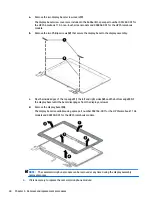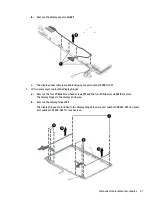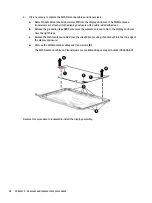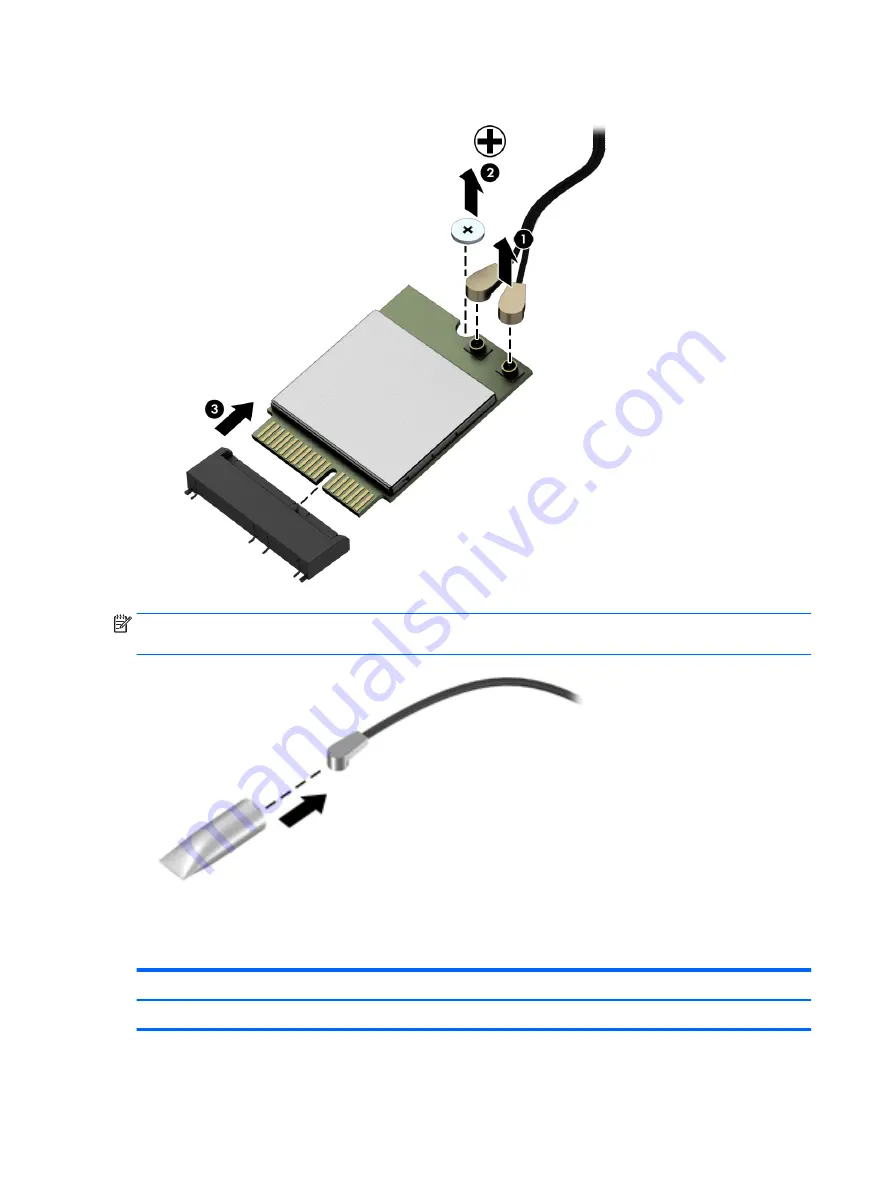
3.
Remove the WLAN module (3) by pulling the module away from the slot at an angle.
NOTE:
If the WLAN antenna is not connected to the terminal on the WLAN module, a protective sleeve must
be installed on the antenna connector, as shown in the following illustration.
Reverse this procedure to install the WLAN module.
Hall sensor board
Description
Spare part number
Hall sensor board
900815-001
28
Chapter 5 Removal and replacement procedures
Содержание HP Chromebook
Страница 4: ...iv Safety warning notice ...
Страница 17: ...Computer major components Computer major components 11 ...
Страница 42: ...Reverse this procedure to install the heat sink 36 Chapter 5 Removal and replacement procedures ...
Страница 50: ...Reverse this procedure to install the power connector cable 44 Chapter 5 Removal and replacement procedures ...