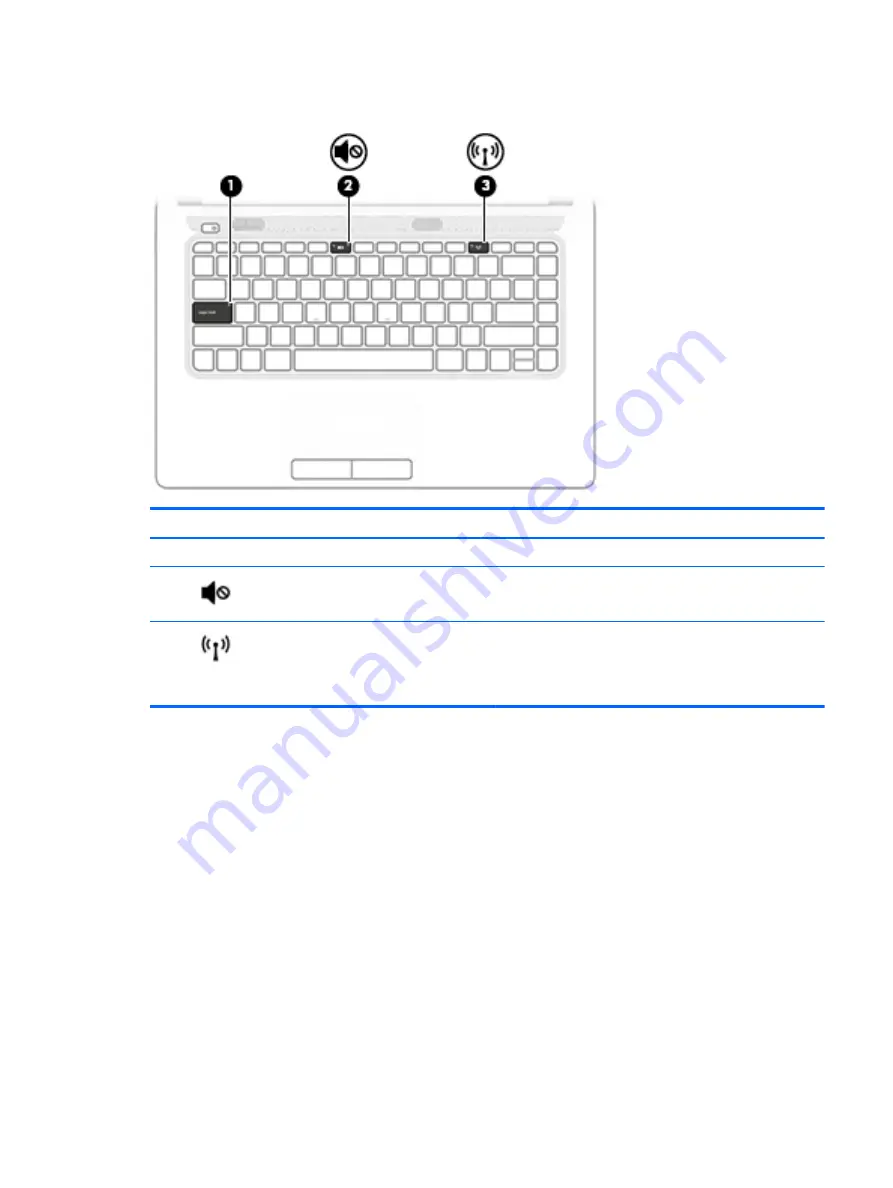
Lights
Component
Description
(1)
Caps lock light
On: Caps lock is on, which switches the keys to all capital letters.
(2)
Mute light
●
Amber: Computer sound is off.
●
Off: Computer sound is on.
(3)
Wireless light
On: An integrated wireless device, such as a wireless local area
network (WLAN) device is on.
NOTE:
On some models, the wireless light is amber when all
wireless devices are off.
Top
7
Содержание HP 241 G1 Notebook PC
Страница 1: ...HP 241 G1 Notebook PC Maintenance and Service Guide ...
Страница 4: ...iv Safety warning notice ...
Страница 8: ...viii ...
Страница 20: ...3 Illustrated parts catalog Computer major components 12 Chapter 3 Illustrated parts catalog ...






























