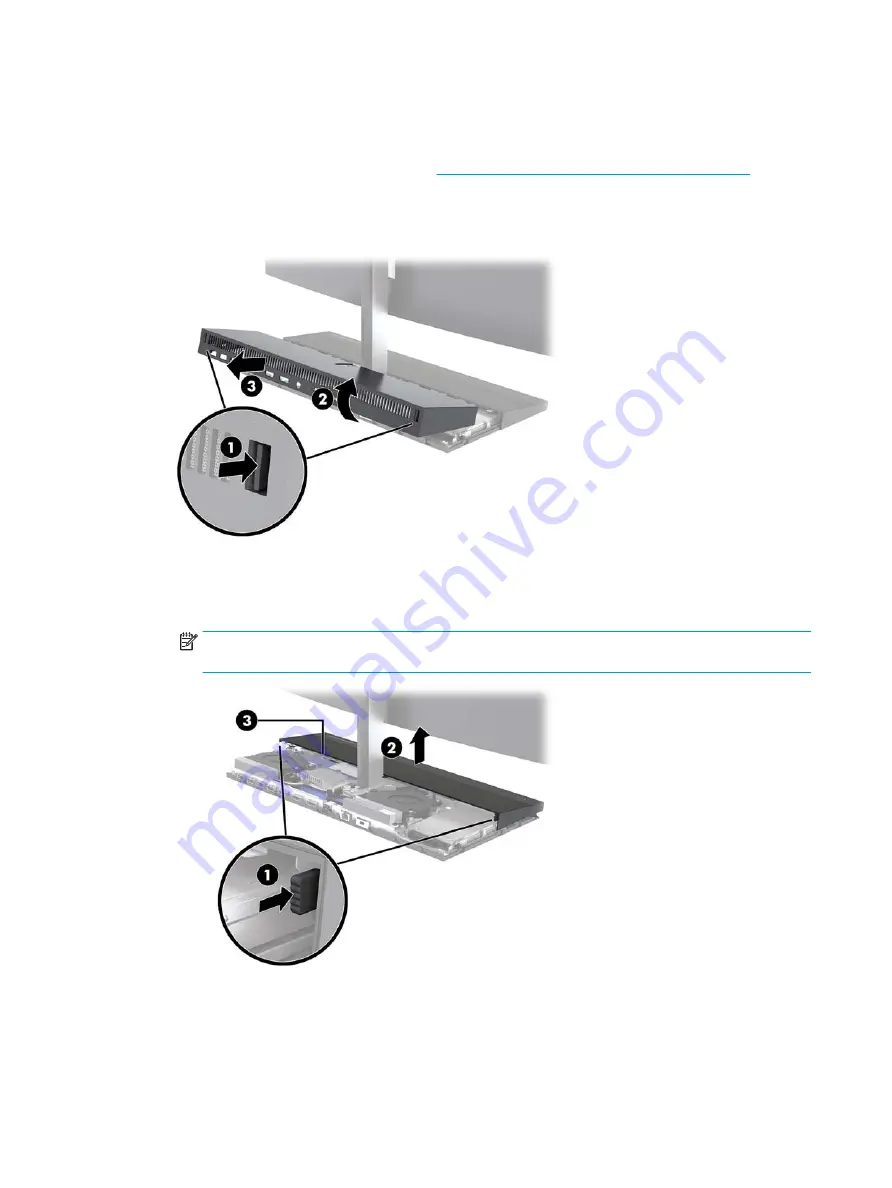
Base unit access covers
The base unit access covers must be removed to access internal computer components.
1.
Prepare the computer for disassembly (see
Preparing to disassemble the computer on page 17
2.
To remove the rear access cover, press the two release buttons on the rear of the base unit (1), and at
the same time rotate the rear of the cover up (2). Then slide the cover back to remove it from the base
(3).
3.
To remove the front access cover after removing the rear access cover:
a.
Press the two release buttons on the rear of the front cover (1) and lift the cover straight up (2) to
remove it.
NOTE:
There is a cable connected to the right side of the front cover (3). Be careful not to pull the
cover up too far and cause the cable to disconnect.
18
Chapter 4 Removal and replacement procedures
















































