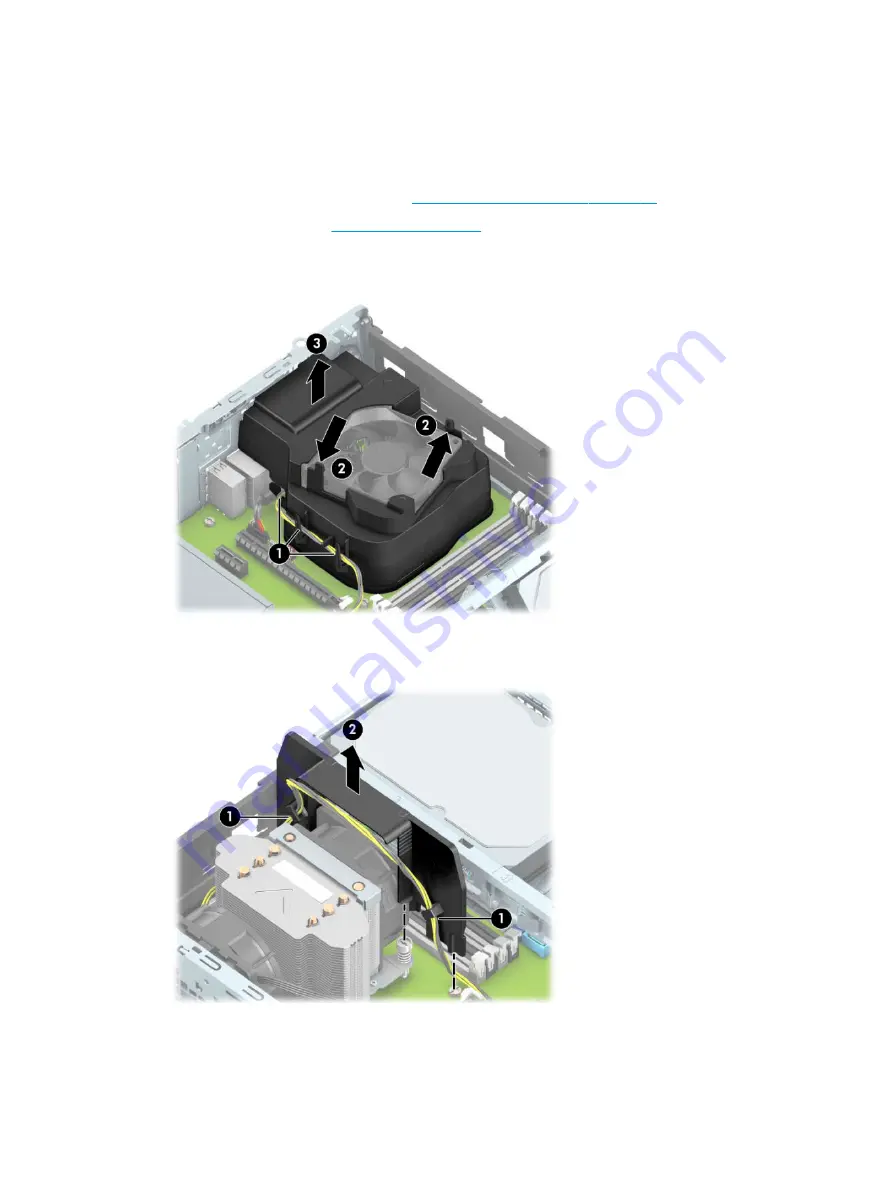
Air duct
The air duct sits over the fan sink.
Air ducts are available for models that use up to a 65 W processor and models that use a 95 W processor.
1.
Prepare the computer for disassembly (
Preparation for disassembly on page 18
2.
Remove the access panel (
).
3.
Up to 65 W processor: Remove the power supply cable from the clips in the air duct (1).
4.
Pull the tabs on the duct away from each other (2), and then lift the duct up and out of the computer (3).
5.
95 W processor: Remove the power supply cable from the clips in the air duct (1).
6.
Lift the duct up and out of the computer (2).
To install the air duct, reverse the removal procedure.
52
Chapter 4 Removal and replacement procedures
Содержание EliteDesk 800 G5
Страница 1: ...Maintenance and Service Guide HP EliteDesk 800 G5 SFF ...
Страница 4: ...iv Safety warning notice ...
Страница 9: ...Index 139 ix ...
Страница 10: ...x ...
Страница 73: ...7 Remove the eight Torx T15 screws that secure the system board to the chassis System board 63 ...
















































