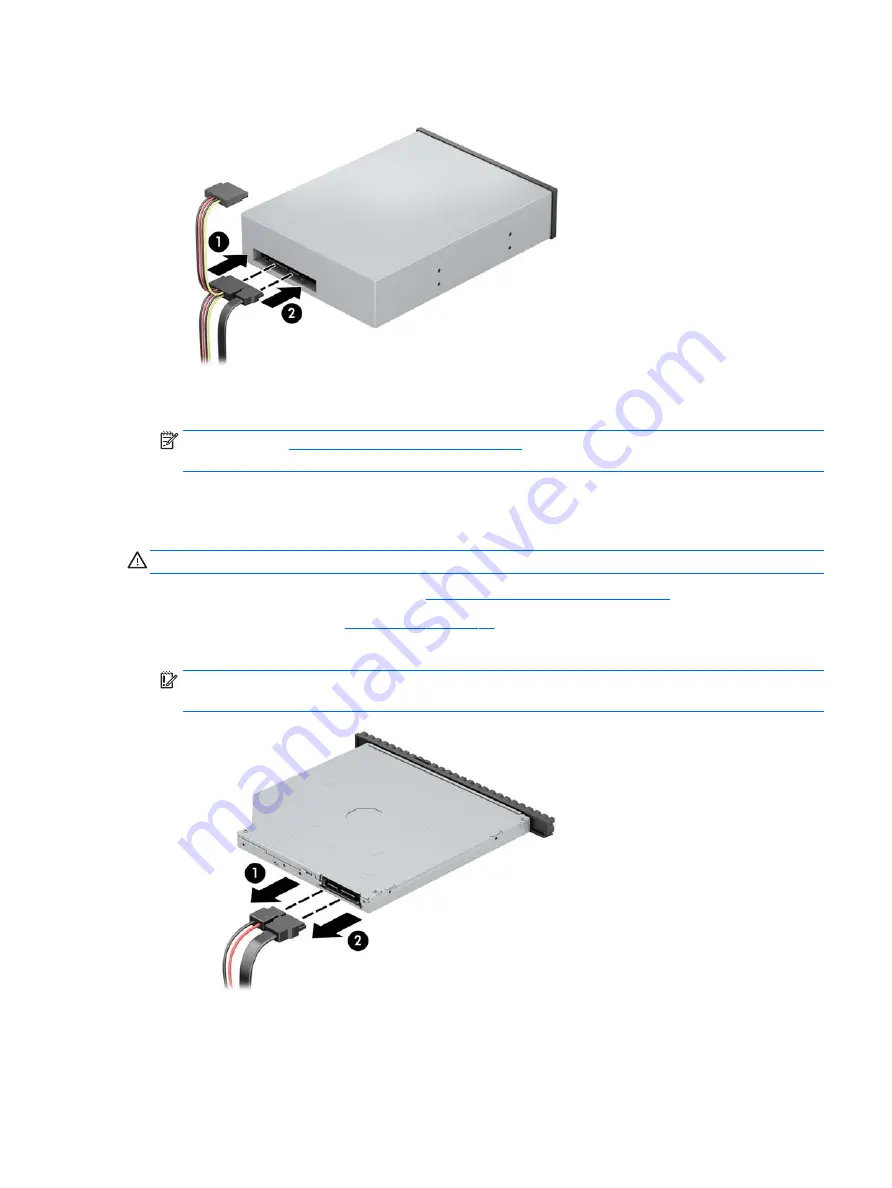
7.
Connect the power cable (1) and data cable (2) to the rear of the optical drive.
8.
Connect the opposite end of the data cable to one of the light blue SATA connectors on the system
board.
NOTE:
Refer to
System board connections on page 37
for an illustration of the system board drive
connectors.
9.
Reassemble the computer.
Removing a 9.5 mm slim optical drive
CAUTION:
All removable media should be taken out of a drive before removing the drive from the computer.
1.
Prepare the computer for disassembly (
Preparation for disassembly on page 19
)
2.
Remove the access panel (
3.
Disconnect the power cable (1) and data cable (2) from the rear of the drive.
IMPORTANT:
When removing the cables, pull the tab or connector instead of the cable itself to avoid
damaging the cable.
Drives
41
Содержание EliteDesk 800 G3
Страница 1: ...Maintenance and Service Guide HP EliteDesk 800 G3 TWR Business PC HP EliteDesk 880 G3 TWR Business PC ...
Страница 4: ...iv Safety warning notice ...
Страница 9: ...Appendix D Specifications 151 TWR Specifications 151 Index 153 ix ...
Страница 10: ...x ...
Страница 39: ...Drive cage 29 ...
Страница 75: ...7 Disconnect the power supply cables from the following system board connectors PWRCPU PWR Power supply 65 ...






























