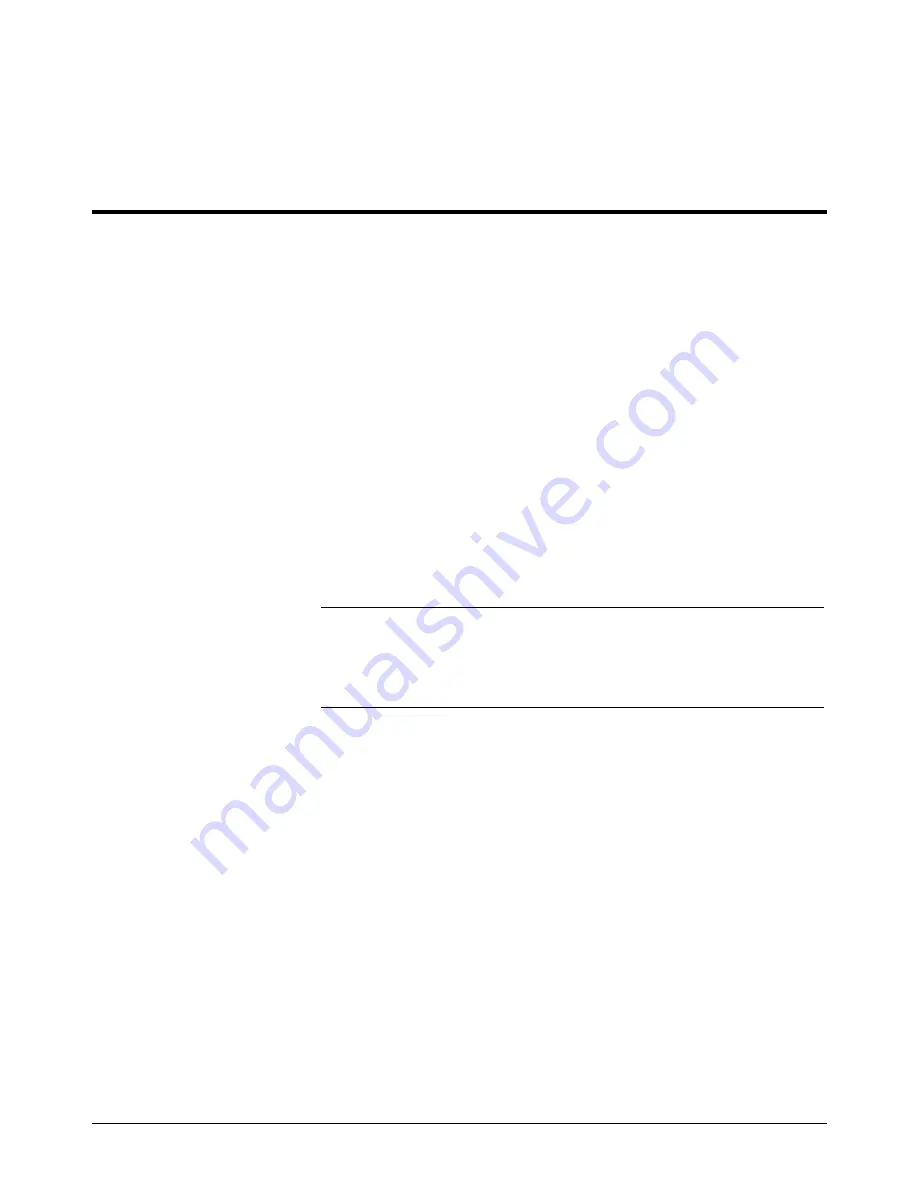
Chapter 2
Installation
Introduction
This chapter contains the following topics:
•
Initial Inspection
•
Preparation for Use
•
Environment
•
Shipping Guidelines
Initial Inspection
Inspect the shipping container for damage. If the shipping container or
cushioning material is damaged, keep the container until the shipment
contents have been checked and the module has been checked mechanically
and electrically. Chapter 4 of this manual gives procedures to check the
electrical performance.
WARNING
To avoid possible hazardous electrical shock, do not perform
electrical tests if there are signs of shipping damage to any
portion of the outer enclosure (covers, panels, etc.).
If the contents are incomplete, if there is mechanical damage or defect, or if
the module does not pass the electrical performance tests, notify your
nearest Hewlett-Packard Sales and Service Office. If the shipping container
is damaged or the cushioning material shows signs of stress, notify the
carrier as well as Hewlett-Packard. Keep the shipping materials for the
carrier’s inspection.
Chapter 2
Installation 15
Содержание E1418A
Страница 4: ...Notes 4 HP E1418A 8 16 Channel D A Converter Service Manual Contents ...
Страница 8: ...Notes 8 HP E1418A D A Converter Module Service Manual ...
Страница 58: ...Notes 58 Verification Tests Chapter 4 ...
Страница 66: ...Figure 5 5 Internal Resistor Adjustment Connections 66 Adjustments Chapter 5 ...
Страница 81: ...Figure 6 1 8 Channel Disassembly Chapter 6 Service 81 ...
Страница 82: ...Figure 6 2 16 Channel Disassembly 82 Service Chapter 6 ...
Страница 83: ...Figure 6 3 Plug on Channel Locations Figure 6 4 Installing Plug on Modules Chapter 6 Service 83 ...
Страница 84: ...Notes 84 Service Chapter 6 ...
Страница 90: ...Figure 7 1 HP E1418A Replaceable Parts 90 Replaceable Parts Chapter 7 ...
Страница 91: ...Figure 7 2 Common Terminal Module Replaceable Parts Chapter 7 Replaceable Parts 91 ...
Страница 94: ...Notes 94 Manual Changes Chapter 8 ...






























