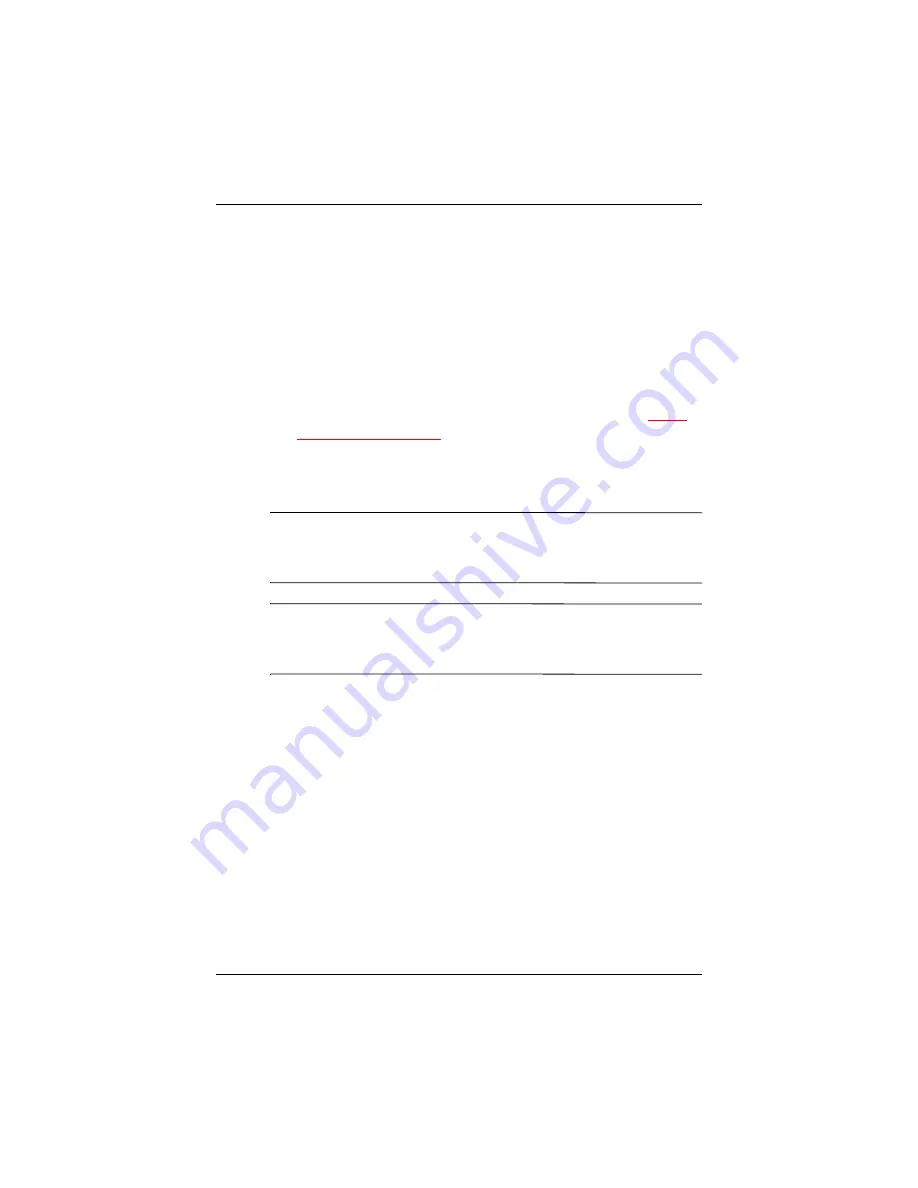
6–10
www.hp.com
User Guide
Installing the Bluetooth Mouse as a Stand-Alone Device
Broadcom Bluetooth Control Suite (BBCS)
The BBCS software provides a user interface for viewing
information about Bluetooth devices. To install the BBCS
software:
1. Insert the
HP USB Bluetooth Transceiver 1.2 Software &
Documentation
CD into the computer’s optical drive.
2. Go to
D:\Modular\Bluetooth\Broadcom\setup.exe
(where
D: is the drive letter of the computer’s optical drive).
Greg
Young to verify path
3. Double-click the
setup.exe
file.
4. Follow the on-screen instructions to install the software.
✎
Refer to the Help in the Broadcom Bluetooth Control Suite
(BBCS) software for information on enhancing the wireless
solution.
✎
The Broadcom Bluetooth Control Suite (BBCS) battery level
indicator may be less accurate when using NiCad batteries.
Recharging less frequently will extend the life of NiCad batteries.






























