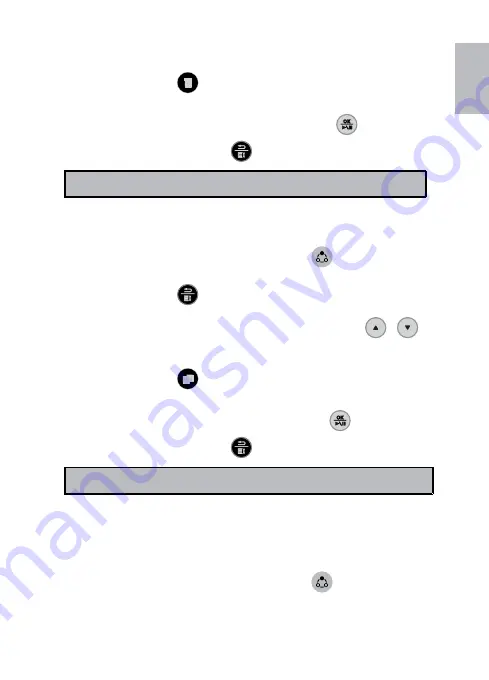
12
13
English
to select the music file to be deleted.
Press the button
4.
.
A confirmation message appears.
5.
To delete the selected music file, press the button
•
.
To cancel, press the button
•
.
Note:
This frame only deletes files from internal memory.
•
Copying a music file
After you turn on the frame, press the button
1.
to switch to the Music
mode.
Press the button
2.
to show the
Music List
.
From the Music List screen that appears, use the buttons
3.
/
to
select the music file to be copied.
Press the button
4.
.
A confirmation message appears.
5.
To copy the selected music file, press the button
•
.
To cancel, press the button
•
.
Note:
This frame only copies files from external memory to internal memory.
•
Video mode
Viewing a video file
After you turn on the frame, press the button
1.
to switch to the Video
mode.
The
2.
Video List
screen appears.
Содержание df808 Series
Страница 1: ...HP df808 Series Digital Picture Frame User Manual ...
Страница 2: ......
Страница 23: ...P N 7525C00066A ...























