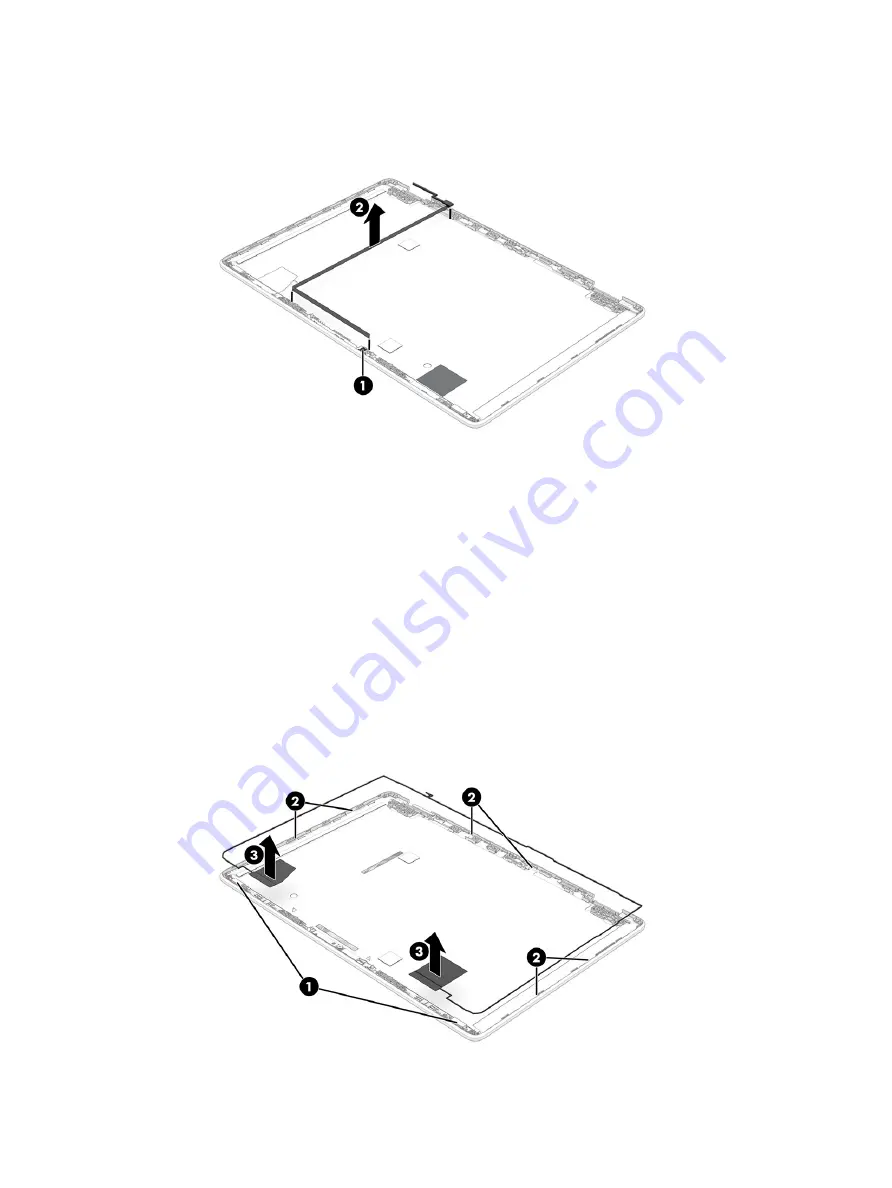
f.
Remove the webcam/microphone module cable (2).
18.
If you need to replace the wireless antennas:
a.
Remove the display bezel.
b.
Remove the display panel.
c.
Remove the display hinges.
d.
Detach the wireless antenna transceivers (1) from the display back cover. (The wireless antenna
transceivers are attached to the display back cover with double-sided adhesive.)
e.
Release the wireless antenna cables from the retention clips (2) and routing channels built into the
left and right sides and the bottom edge of the display enclosure.
f.
Remove the wireless antennas (3).
46
Chapter 5 Removal and replacement procedures for authorized service provider parts
ENWW
Содержание Chromebook x360 14a
Страница 4: ...iv Safety warning notice ENWW ...
Страница 30: ...24 Chapter 4 Removal and replacement procedures preliminary requirements ENWW ...
Страница 57: ...ENWW Erase and reformat the recovery media 51 ...
Страница 58: ...52 Chapter 6 Backing up resetting and recovering ENWW ...
Страница 62: ...56 Chapter 7 Specifications ENWW ...
Страница 66: ...60 Chapter 8 Power cord set requirements ENWW ...
Страница 68: ...62 Chapter 9 Recycling ENWW ...
















































