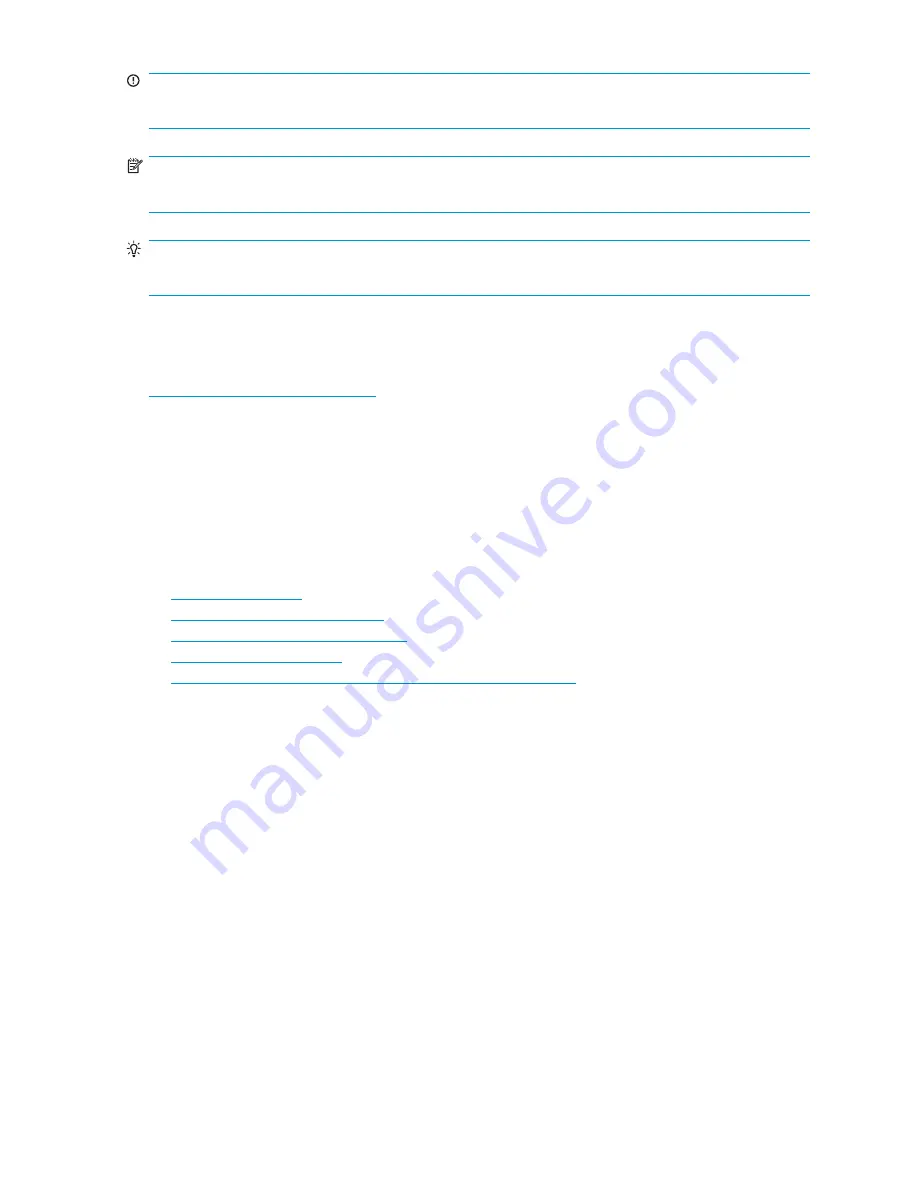
IMPORTANT:
Provides clarifying information or speci
fi
c instructions.
NOTE:
Provides additional information.
TIP:
Provides helpful hints and shortcuts.
Subscription service
HP strongly recommends that customers register online using the Subscriber's choice website:
http://www.hp.com/go/e-updates
.
Subscribing to this service provides you with e-mail updates on the latest product enhancements, newest
driver versions, and
fi
rmware documentation updates as well as instant access to numerous other product
resources.
After subscribing, locate your products by selecting
Business support
and then
Storage
under Product
Category.
Other HP websites
For additional information, see the following HP websites:
• http://www.hp.com
• http://www.hp.com/go/storage
• http://www.hp.com/service_locator
• http://www.docs.hp.com
• http://welcome.hp.com/country/us/en/prodserv/servers.html
Documentation feedback
HP welcomes your feedback.
To make comments and suggestions about product documentation, please send a message to
. All submissions become the property of HP.
Brocade 8Gb SAN Switch for HP BladeSystem c-Class
11
Содержание Brocade 8Gb SAN
Страница 5: ...Index 61 Brocade 8Gb SAN Switch for HP BladeSystem c Class 5 ...
Страница 8: ...8 ...
Страница 12: ...12 About this guide ...
Страница 18: ...18 Overview ...
Страница 40: ...40 Managing the 8Gb SAN Switch ...
Страница 46: ...46 Regulatory compliance and safety ...
Страница 48: ...48 Electrostatic discharge ...
Страница 52: ...52 SAN Switch technical specifications ...
Страница 60: ...60 Glossary ...


























