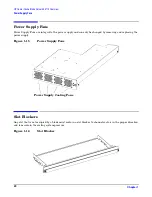Figures
5
Figure 1-1. Blade Server Front View . . . . . . . . . . . . . . . . . . . . . . . . . . . . . . . . . . . . . . . . . . . . . . . . . . 8
Figure 1-2. Blade Server Rear View . . . . . . . . . . . . . . . . . . . . . . . . . . . . . . . . . . . . . . . . . . . . . . . . . . . 9
Figure 1-3. Blade Server Cooling Airflow (Front View) . . . . . . . . . . . . . . . . . . . . . . . . . . . . . . . . . . . 10
Figure 1-4. Power Supply Cooling Fan Location . . . . . . . . . . . . . . . . . . . . . . . . . . . . . . . . . . . . . . . . 11
Figure 1-5. Blade Server Backplane, rear view . . . . . . . . . . . . . . . . . . . . . . . . . . . . . . . . . . . . . . . . . 12
Figure 1-6. Blade Server Backplane, front view. . . . . . . . . . . . . . . . . . . . . . . . . . . . . . . . . . . . . . . . . 12
Figure 1-7. HP Blade Server DC Power Inlet Module (rear view). . . . . . . . . . . . . . . . . . . . . . . . . . . 14
Figure 1-8. HP Blade Server DC Power Supply (front view) . . . . . . . . . . . . . . . . . . . . . . . . . . . . . . . 15
Figure 1-9. Server Identification Legend Marking. . . . . . . . . . . . . . . . . . . . . . . . . . . . . . . . . . . . . . . 16
Figure 1-10. Management Identification Legend Marking . . . . . . . . . . . . . . . . . . . . . . . . . . . . . . . . 16
Figure 1-11. FC and LAN RTM Blade Identification Legend Marking . . . . . . . . . . . . . . . . . . . . . . 16
Figure 1-12. FC Disk Carrier Legend Marking . . . . . . . . . . . . . . . . . . . . . . . . . . . . . . . . . . . . . . . . . 17
Figure 1-13. Cooling Air Flow . . . . . . . . . . . . . . . . . . . . . . . . . . . . . . . . . . . . . . . . . . . . . . . . . . . . . . . 18
Figure 1-14. Server Blade Fan Tray . . . . . . . . . . . . . . . . . . . . . . . . . . . . . . . . . . . . . . . . . . . . . . . . . . 19
Figure 1-15. Power Supply Fans . . . . . . . . . . . . . . . . . . . . . . . . . . . . . . . . . . . . . . . . . . . . . . . . . . . . . 20
Figure 1-16. Slot Blocker . . . . . . . . . . . . . . . . . . . . . . . . . . . . . . . . . . . . . . . . . . . . . . . . . . . . . . . . . . . 20
Figure 2-1. Raised Floor Metal Strip Ground System . . . . . . . . . . . . . . . . . . . . . . . . . . . . . . . . . . . . 28
Figure A-1. Power Supply Label . . . . . . . . . . . . . . . . . . . . . . . . . . . . . . . . . . . . . . . . . . . . . . . . . . . . . 37
Figure B-1. bh3710 DC Power Plug . . . . . . . . . . . . . . . . . . . . . . . . . . . . . . . . . . . . . . . . . . . . . . . . . . 39
Содержание BH BH3710
Страница 6: ...Figures 6 ...
Страница 22: ...Chapter 1 HP Carrier Grade Blade Server bh3710 Overview Blade Server Racking Information 22 ...
Страница 40: ...Appendix B Power Plug Configuration 40 ...