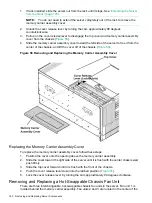•
I/O voltage regulator module
•
Trusted Platform Module
•
PCI/PCI-X card divider
•
Core I/O board
•
Core I/O board battery
•
SAS core I/O card
•
LAN core I/O card
•
Doorbell board
•
Display board
•
SAS backplane board
•
Interconnect board
•
Midplane board
Accessing a Rack-Installed Server
The following procedure explains how to gain access to a server that is installed in an approved
rack. For rack installation instructions, review the document titled
Installation Guide, Mid-Weight
Slide Kit, 5065-7291
. You can access this document at:
http://www.hpe.com/support/rx6600-manuals
WARNING!
Ensure that all antitip features are employed (front and rear antitip feet installed;
adequate ballast properly placed, and so on) are employed prior to extending the server from
the rack.
Extending the Server from the Rack
NOTE:
Ensure that there is enough area (approximately 1.5 meters [4.5 ft.]) to fully extend the
server from the front of the rack.
To extend the server from the rack, follow these steps:
1.
Remove the T25 screws with the orange tags that fasten the front of the server to the rack
(
).
2.
Remove the orange screws from the rear of the rack located on the left and right slide rails.
3.
Flip out the two pull handles located on both ends of the front bezel (
).
4.
Slowly pull the server forward by the handles until it is fully extended.
NOTE:
The server is fully extended when the rail clips are locked in place and the top
cover is completely accessible.
176
Removing and Replacing Server Components