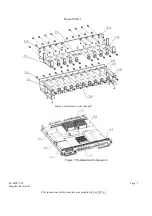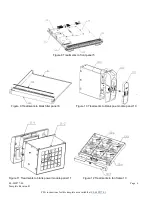EL-MF877-00
Page
3
Template Revision B
PSG instructions for this template are available at
EL-MF877-01
38. Remove film 6-3 from front panel 6-1.
39. Remove plastic panel 10-1.
40. Unscrew the screw on plastic panel 10-2, and then remove plastic panel 10-2 from frame 10-3.
41. Unscrew the screws on plastic panel 11-1, and then remove plastic panel 11-1 from panel 11-2.
42. Unscrew the screws on fan 13-1, and then remove fan 13-1 from fan frame 13-4.Remove shielding finger 12-3 from fan
frame 13-1.
43. Unscrew the screws on PCB 13-2, and then remove PCB 13-2 from fan frame 13-4.Unscrew the screws on fan 12-5,
and then remove fan 13-5 from fan frame 13-1.
44. Unscrew the screws on plastic panel 13-3, and then remove plastic panel 13-3 from fan frame 13-4.
45.
3.2 Optional Graphic. If the disassembly process is complex, insert a graphic illustration below to identify the items
contained in the product that require selective treatment (with descriptions and arrows identifying locations).
Figure 1 Treatments to the product (front view)
Figure 2 Remove mounting angle