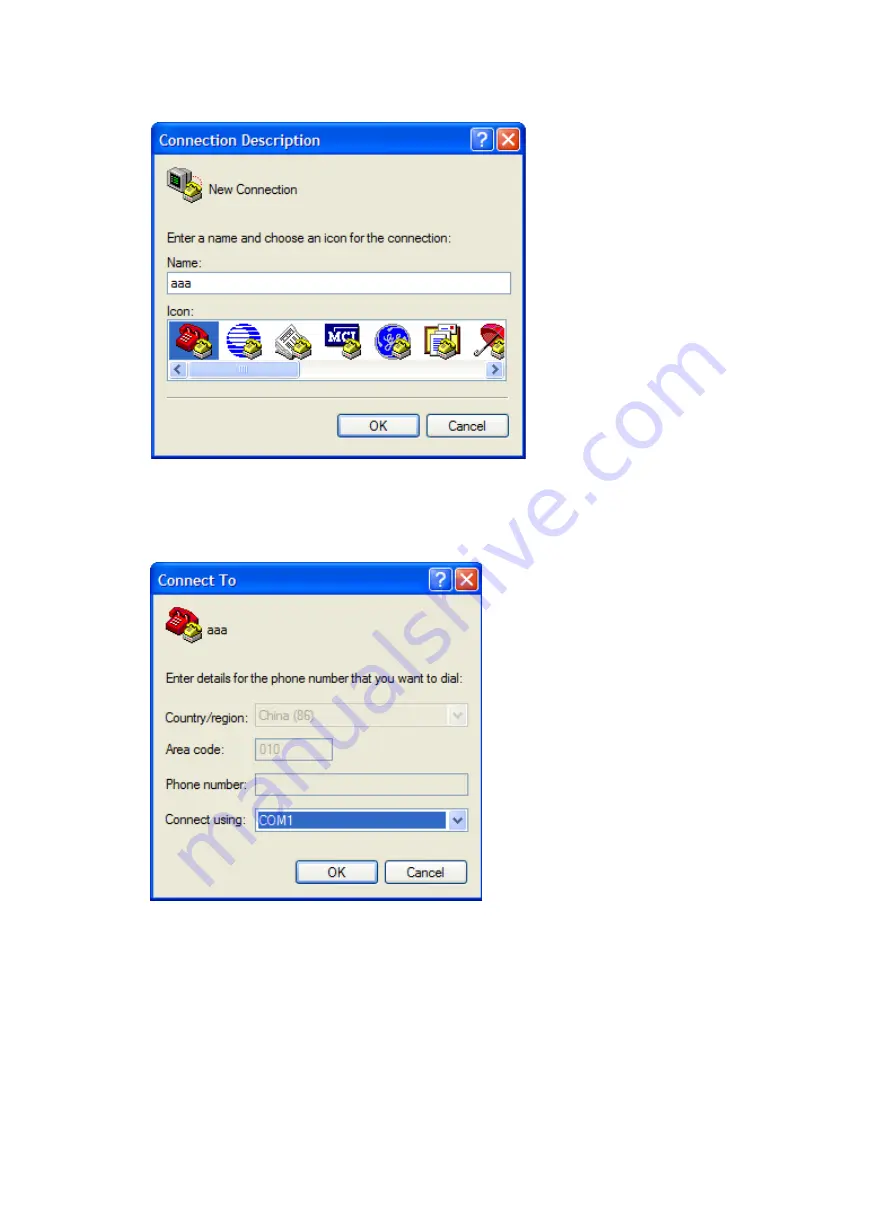
21
Figure 20
Connection description of the HyperTerminal
Step2
Type the name of the new connection in the
Name
text box and click
OK
. The following dialog box
appears. Select the serial port to be used from the
Connect using
drop-down list.
Figure 21
Set the serial port used by the HyperTerminal connection
Step3
Click
OK
after selecting a serial port and the following dialog box appears. Set
Bits per second
to
9600
,
Data bits
to
8
,
Parity
to
None
,
Stop bits
to
1
, and
Flow control
to
None
.
Содержание A-F1000-E
Страница 1: ...HP A F1000 E VPN Firewall Installation Guide Part number 5998 1412 Document version 6PW101 20110909 ...
Страница 47: ...42 Figure 34 Remove a transceiver module ...
Страница 70: ...65 I type 0404A01A 3 m i e 9 8 ft Australia Connector outline Power cable outline Connector outline ...
Страница 75: ...70 Storages 48 U Using the AUX port as backup console port 44 ...






























