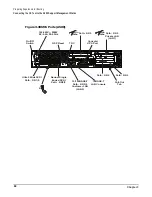Chapter 3
Preparing Superdome for Booting
Turning On Housekeeping Power and Logging In to the GSP
59
Turning On Housekeeping Power and Logging In to the GSP
After connecting the serial display device, you are ready to switch on the AC breakers and login to the
Guardian Service Processor (GSP). Switching on the breakers powers up the Bulk Power Supplies (BPS) at
the front of the SPU cabinet, which in turn pr5 V housekeeping (HKP). HKP power distr5 V
power to the logic that requires it.
Before powering up the GSP and SPU cabinet for the first time:
Step 1. Verify that the AC voltage at the input source is within specifications for each cabinet being
installed.
Step 2. Make sure:
•
You are wearing an ESD wrist strap.
•
The AC breakers are in the Off position. See Figure 3-23.
•
The cabinet power switch at the front of the cabinet is in the Off position.
•
The AC breakers and cabinet switches on the I/O Expansion Cabinet (if one is present) are in
the Off position.
Step 3. If you have not already done so, power on the serial display device.
The preferred tool is the CE Tool running Reflection 1.
To power up the GSP, set up a communications link, and login to the GSP:
Step 1. Turn on the AC breakers on the Power Distribution Control Assembly (PDCA) (or assemblies, if
there are more than one), at the back of the SPU cabinet.
Power on any other SPU cabinets that were shipped with the system.
On the front and back panel of a Superdome 32 Way, you should see the HKP (Housekeeping) and
the Present lights illuminate.
Содержание 9000 Superdome
Страница 8: ...Contents 8 ...
Страница 9: ...9 Preface ...
Страница 21: ...21 IEC 60417 IEC 335 1 ISO 3864 IEC 617 2 International Symbols ...
Страница 22: ...22 Figure 9 Superdome Declaration of Conformity Page 1 ...
Страница 23: ...23 Figure 10 Superdome Declaration of Conformity Page 2 ...
Страница 24: ...24 ...
Страница 32: ...Chapter 1 Introduction Installation Warranty 8 ...
Страница 130: ...Chapter 4 Verifying and Booting Superdome Enabling iCOD 106 ...
Страница 146: ...Chapter 6 Troubleshooting and Installation Related Tasks Installing a PCI I O Card While the Cell is Off 122 ...
Страница 154: ...Chapter 7 No Boot Disk Superdome Installations Installing the Superdome Operating System From Available Media 130 ...
Страница 172: ...Appendix A hp Server rx2600 Support Management Station Configuring the SMS 148 ...
Страница 184: ...Appendix C Superdome LAN Interconnect Diagram 160 ...
Страница 193: ...Appendix F 169 F A180 Support Management Station ...
Страница 230: ...Appendix G Connecting Multiple SPU Cabinets Connecting Cables 206 ...
Страница 256: ...Appendix H JUST Exploration Tool Error Conditions 232 ...