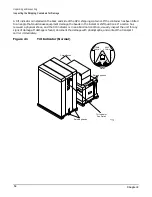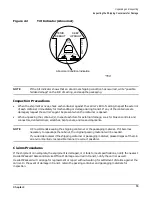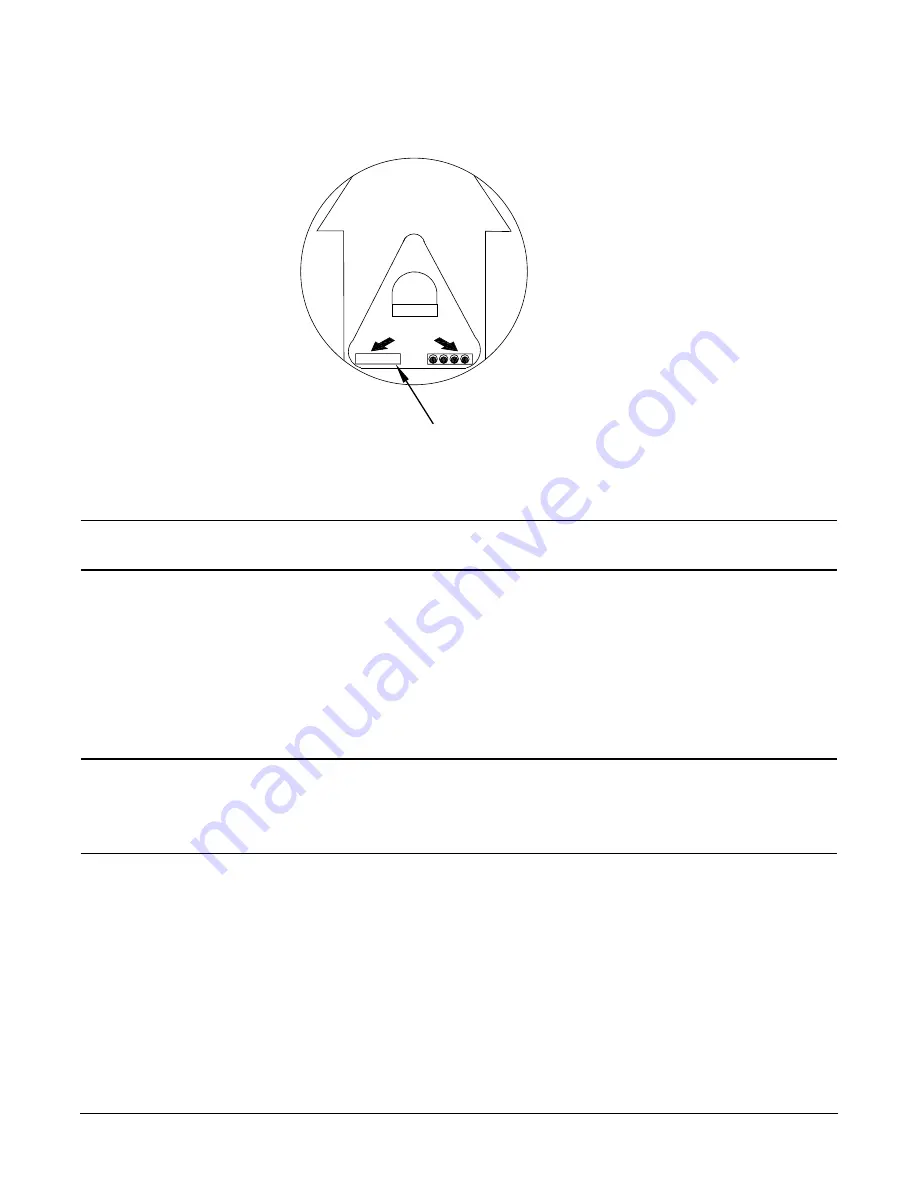
Chapter 2
Unpacking and Inspecting
Inspecting the Shipping Containers for Damage
15
Figure 2-2
Tilt Indicator (Abnormal)
NOTE
If the tilt indicator shows that an abnormal shipping condition has occurred, write “possible
hidden damage” on the Bill of Lading, and keep the packaging.
Inspection Precautions
•
When the shipment arrives, check each container against the carrier's Bill of Lading. Inspect the exterior
of each container immediately for mishandling or damage during transit. If any of the containers are
damaged, request the carrier's agent be present when the container is opened.
•
When unpacking the container(s), inspect each item for external damage. Look for broken controls and
connectors, dented corners, scratches, bent panels, and loose components.
NOTE
HP recommends keeping the shipping container or the packaging material. If it becomes
necessary to repackage the cabinet, the original packing material will be needed.
If you decide to discard the shipping container or packaging material, please dispose of them in
an environmentally responsible manner (recycle, if possible).
Claims Procedures
If the shipment is incomplete, the equipment is damaged, or it fails to meet specifications, notify the nearest
Hewlett-Packard Sales and Service Office. If damage occurred in transit, notify the carrier as well.
Hewlett-Packard will arrange for replacement or repair without waiting for settlement of claims against the
carrier. In the event of damage in transit, retain the packing container and packaging materials for
inspection.
7/25/00
60IN009B
C
A
U
T
I
O
N
R
S
H
C
I
O
V
T
KEEP
UPRIGHT
TENIR
DEBOUT
Each window must show 4 balls
Balls missing: The package has been tilted
H
ane
r W
e
g 48
(T
el (0-69) 01
23 4
0 F
a
x (0-69) 6
10
291
Fisotec AG
60599 Frankfurt
3D
Tilt
Patent Pending
Abnormal Condition Indication
Содержание 9000 Superdome
Страница 8: ...Contents 8 ...
Страница 9: ...9 Preface ...
Страница 21: ...21 IEC 60417 IEC 335 1 ISO 3864 IEC 617 2 International Symbols ...
Страница 22: ...22 Figure 9 Superdome Declaration of Conformity Page 1 ...
Страница 23: ...23 Figure 10 Superdome Declaration of Conformity Page 2 ...
Страница 24: ...24 ...
Страница 32: ...Chapter 1 Introduction Installation Warranty 8 ...
Страница 130: ...Chapter 4 Verifying and Booting Superdome Enabling iCOD 106 ...
Страница 146: ...Chapter 6 Troubleshooting and Installation Related Tasks Installing a PCI I O Card While the Cell is Off 122 ...
Страница 154: ...Chapter 7 No Boot Disk Superdome Installations Installing the Superdome Operating System From Available Media 130 ...
Страница 172: ...Appendix A hp Server rx2600 Support Management Station Configuring the SMS 148 ...
Страница 184: ...Appendix C Superdome LAN Interconnect Diagram 160 ...
Страница 193: ...Appendix F 169 F A180 Support Management Station ...
Страница 230: ...Appendix G Connecting Multiple SPU Cabinets Connecting Cables 206 ...
Страница 256: ...Appendix H JUST Exploration Tool Error Conditions 232 ...