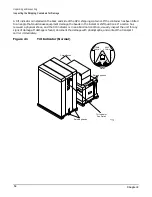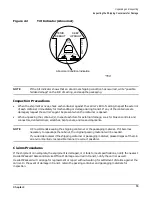Chapter 1
Introduction
Electrostatic Discharge
6
Electrostatic Discharge
Hewlett-Packard systems and peripherals contain assemblies and components that are sensitive to
electrostatic discharge (ESD). Carefully observe the precautions and recommended procedures in this manual
to prevent component damage from static electricity.
Take these precautions:
•
Always wear a grounded wrist strap when working on or around system components.
•
Treat all assemblies, components, and interface connections as static-sensitive.
•
When unpacking cards, interfaces, and other accessories that are packaged separately from the system,
keep the accessories in their conductive plastic bags, until they are ready to be installed.
•
Before removing or replacing any components, or installing any accessories in the system, select a work
area where potential static sources are minimized, preferably an anti-static work station.
•
Avoid working in carpeted areas, and keep body movement to a minimum while installing accessories.
Содержание 9000 Superdome
Страница 8: ...Contents 8 ...
Страница 9: ...9 Preface ...
Страница 21: ...21 IEC 60417 IEC 335 1 ISO 3864 IEC 617 2 International Symbols ...
Страница 22: ...22 Figure 9 Superdome Declaration of Conformity Page 1 ...
Страница 23: ...23 Figure 10 Superdome Declaration of Conformity Page 2 ...
Страница 24: ...24 ...
Страница 32: ...Chapter 1 Introduction Installation Warranty 8 ...
Страница 130: ...Chapter 4 Verifying and Booting Superdome Enabling iCOD 106 ...
Страница 146: ...Chapter 6 Troubleshooting and Installation Related Tasks Installing a PCI I O Card While the Cell is Off 122 ...
Страница 154: ...Chapter 7 No Boot Disk Superdome Installations Installing the Superdome Operating System From Available Media 130 ...
Страница 172: ...Appendix A hp Server rx2600 Support Management Station Configuring the SMS 148 ...
Страница 184: ...Appendix C Superdome LAN Interconnect Diagram 160 ...
Страница 193: ...Appendix F 169 F A180 Support Management Station ...
Страница 230: ...Appendix G Connecting Multiple SPU Cabinets Connecting Cables 206 ...
Страница 256: ...Appendix H JUST Exploration Tool Error Conditions 232 ...