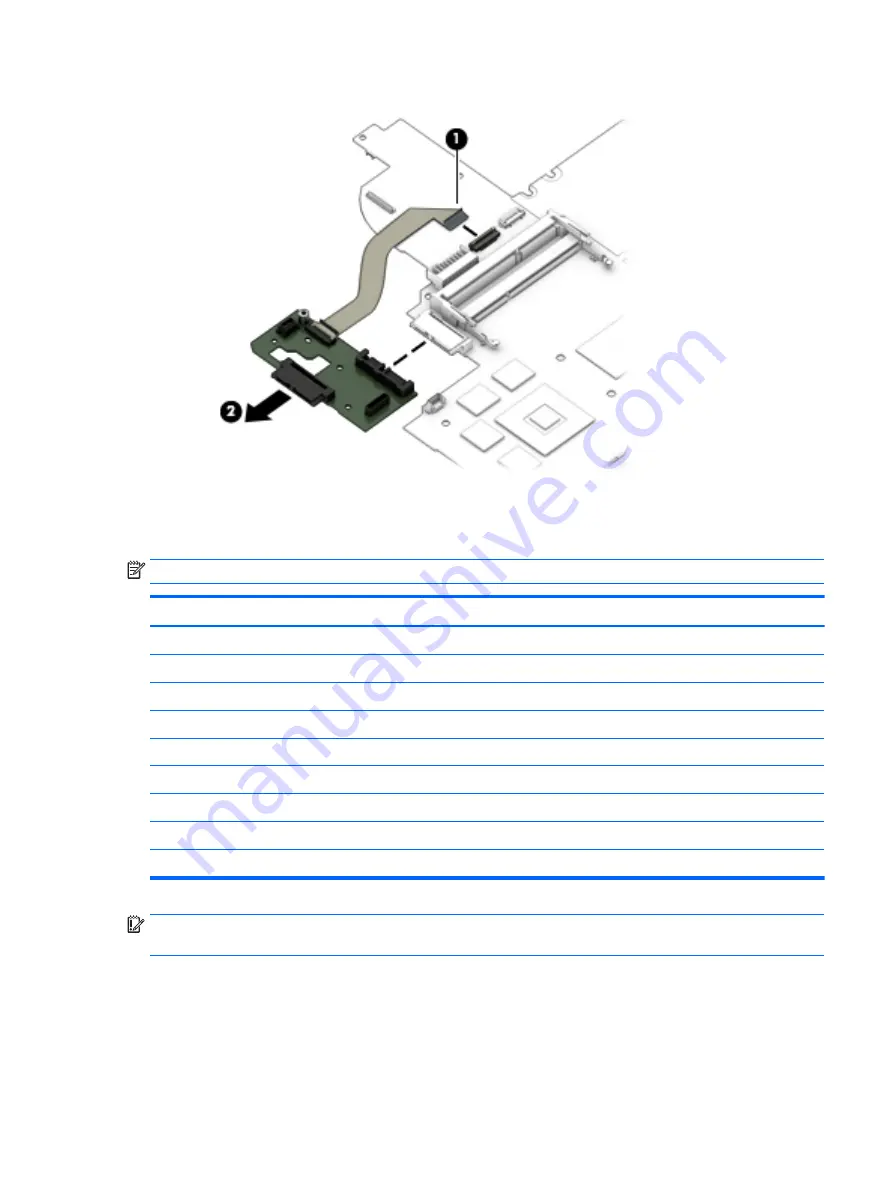
Reverse this procedure to install the optical drive board.
Top cover and TouchPad
NOTE:
The top cover spare part kit includes the TouchPad.
Description
Spare part number
Top cover (includes TouchPad)
Top cover for 14" products with a TouchPad
840719-001
Top cover for 14" products with a TouchPad
840720-001
Top cover for 14" products with a TouchPad, TouchPad on/off button, and bracket
840721-001
Top cover for 14" products with a TouchPad, TouchPad on/off button, and bracket
845170-001
Top cover for 15" products with a TouchPad
840751-001
Top cover for 15" products with a TouchPad and pointing stick
840752-001
Top cover for 15" products with a TouchPad, TouchPad on/off button, and bracket
840753-001
Top cover for 15" products with a TouchPad, TouchPad on/off button, pointing stick, and bracket
845172-001
IMPORTANT:
Make special note of each screw and screw lock size and location during removal and
replacement
Before removing the top cover, follow these steps:
1.
Shut down the computer.
2.
Disconnect all external devices connected to the computer.
Component replacement procedures
63
Содержание 640 ProBook G3 Series
Страница 4: ...iv Safety warning notice ...
Страница 8: ...viii ...
Страница 31: ...Computer major components 23 ...
Страница 83: ...Reverse this procedure to replace the panel Component replacement procedures 75 ...
Страница 85: ...Reverse this procedure to replace the audio board Component replacement procedures 77 ...
Страница 87: ...Reverse this procedure to replace the serial board Component replacement procedures 79 ...
















































