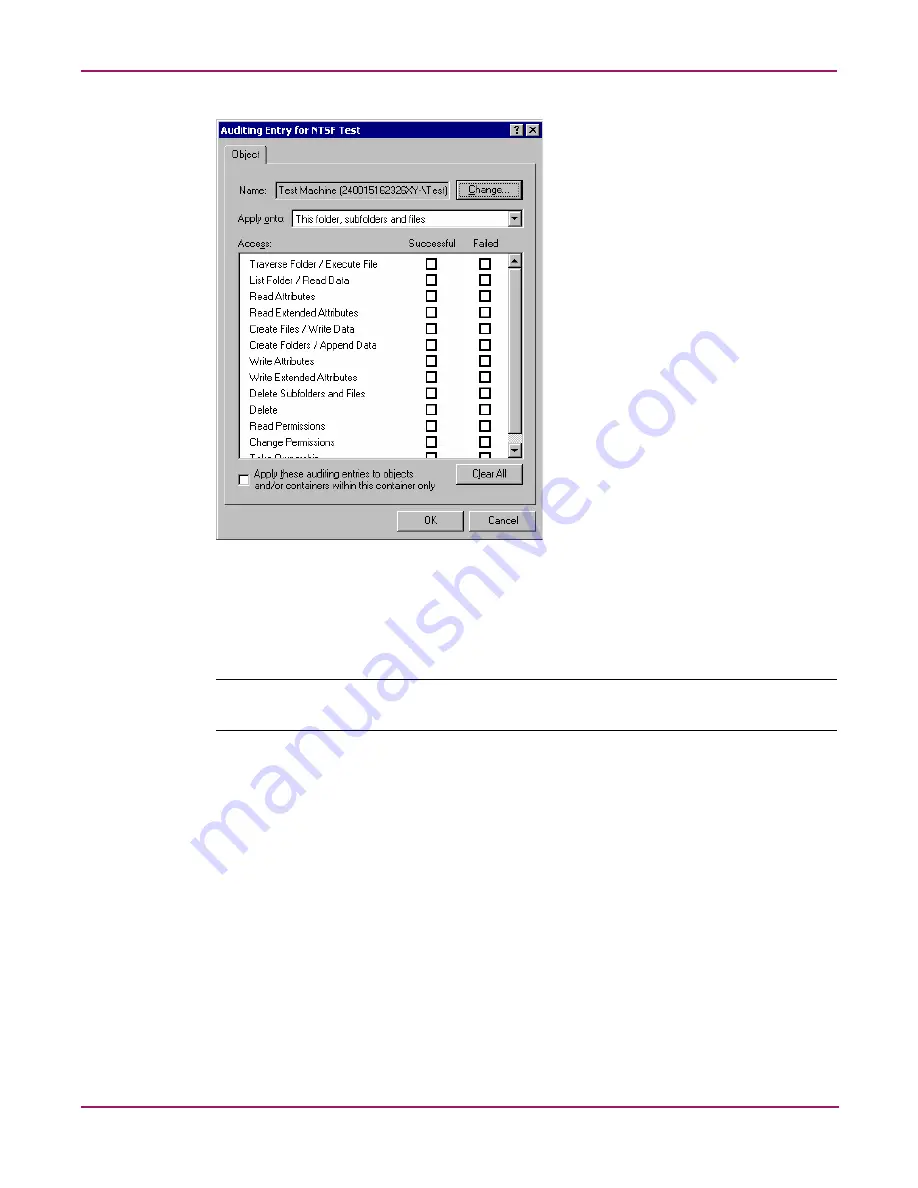
Folder, Printer, and Share Management
122
NAS 2000s Administration Guide
Figure 68: Auditing Entry dialog box for folder name NTSF Test
7. Select the desired Successful and Failed audits for the user or group as shown in
.
8. Click OK.
Note:
Auditing must be enabled to configure this information. Use the local Computer Policy Editor
to configure the audit policy on the NAS 2000s.
The Owner tab allows for taking ownership of files. Typically, administrators use this area to
take ownership of files when the file ACL is incomplete or corrupt. By taking ownership, you
gain access to the files and then manually apply the appropriate security configurations.
illustrates the Owner tab.
Содержание 345646-001 - StorageWorks NAS 2000s External Storage Server
Страница 16: ...About this Guide 16 NAS 2000s Administration Guide ...
Страница 56: ...Storage Management Overview 56 NAS 2000s Administration Guide ...
Страница 80: ...Disk Management 80 NAS 2000s Administration Guide ...
Страница 93: ...Shadow Copies 93 NAS 2000s Administration Guide Figure 46 Accessing shadow copies from My Computer ...
Страница 110: ...User and Group Management 110 NAS 2000s Administration Guide ...
Страница 146: ...Folder Printer and Share Management 146 NAS 2000s Administration Guide ...
Страница 151: ...Microsoft Services for NFS 151 NAS 2000s Administration Guide Figure 83 Server for NFS screen Server Settings tab ...
Страница 186: ...NetWare File System Management 186 NAS 2000s Administration Guide ...
Страница 200: ...Index 200 NAS 2000s Administration Guide ...
















































