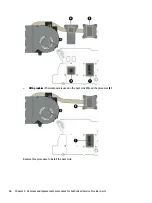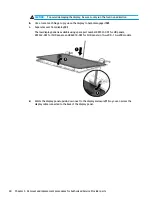System board
NOTE:
The system board spare part kit includes replacement thermal material.
All system boards use the following part numbers:
xxxxxx-001: Windows 7 or non-Windows operating systems
xxxxxx-501: Windows 8.1 Standard operating system
xxxxxx-601: Windows 8.1 Professional or Windows 10 operating system
NOTE:
System boards labeled as “ESH” can only be replaced with boards labeled as “ESH”.
System boards labeled as “ISH” can be replaced with boards labeled as ”ISH” or “ESH”.
Description
Spare part number
System board use in models with 2 GB of discrete graphics memory
Intel Core i7-7500U processor
859661-xxx
Intel Core i7-6500U processor (solid-state drive models)
862665-xxx
Intel Core i7-6500U processor (ISH)
849139-xxx
Intel Core i7-6500U processor (ESH)
811098-xxx
Intel Core i5-6200U processor (solid-state drive models, ESH)
811099-xxx
Intel Core i5-6200U processor (solid-state drive models, ISH)
849140-xxx
Intel Core i7-5500U processor
807540-xxx
827523-xxx
Intel Core i7-5200U processor
808410-xxx
System board for use in models with UMA graphics
Intel Core i7-7500U processor
859660-xxx
Intel Core i7-7200U processor
859659-xxx
Intel Core i7-6500U processor (ISH)
849138-xxx
Intel Core i7-6500U processor (ESH)
811096-xxx
Intel Core i7-6500U processor (solid-state drive models, ISH)
862664-xxx
Intel Core i5-6200U processor (ISH)
849137-xxx
Intel Core i5-6200U processor (ESH)
811095-xxx
Intel Core i7-5500U processor
807538-xxx
Intel Core i5-5200U processor
807537-xxx
827522-xxx
Before removing the system board, follow these steps:
1.
Turn off the computer. If you are unsure whether the computer is off or in Hibernation, turn the
computer on, and then shut it down through the operating system.
2.
Disconnect the power from the computer by unplugging the power cord from the computer.
Component replacement procedures
39
Содержание 15-w200-15-w299
Страница 4: ...iv Important Notice about Customer Self Repair Parts ...
Страница 6: ...vi Safety warning notice ...
Страница 10: ...x ...
Страница 43: ...Reverse this procedure to install the solid state drive Component replacement procedures 33 ...