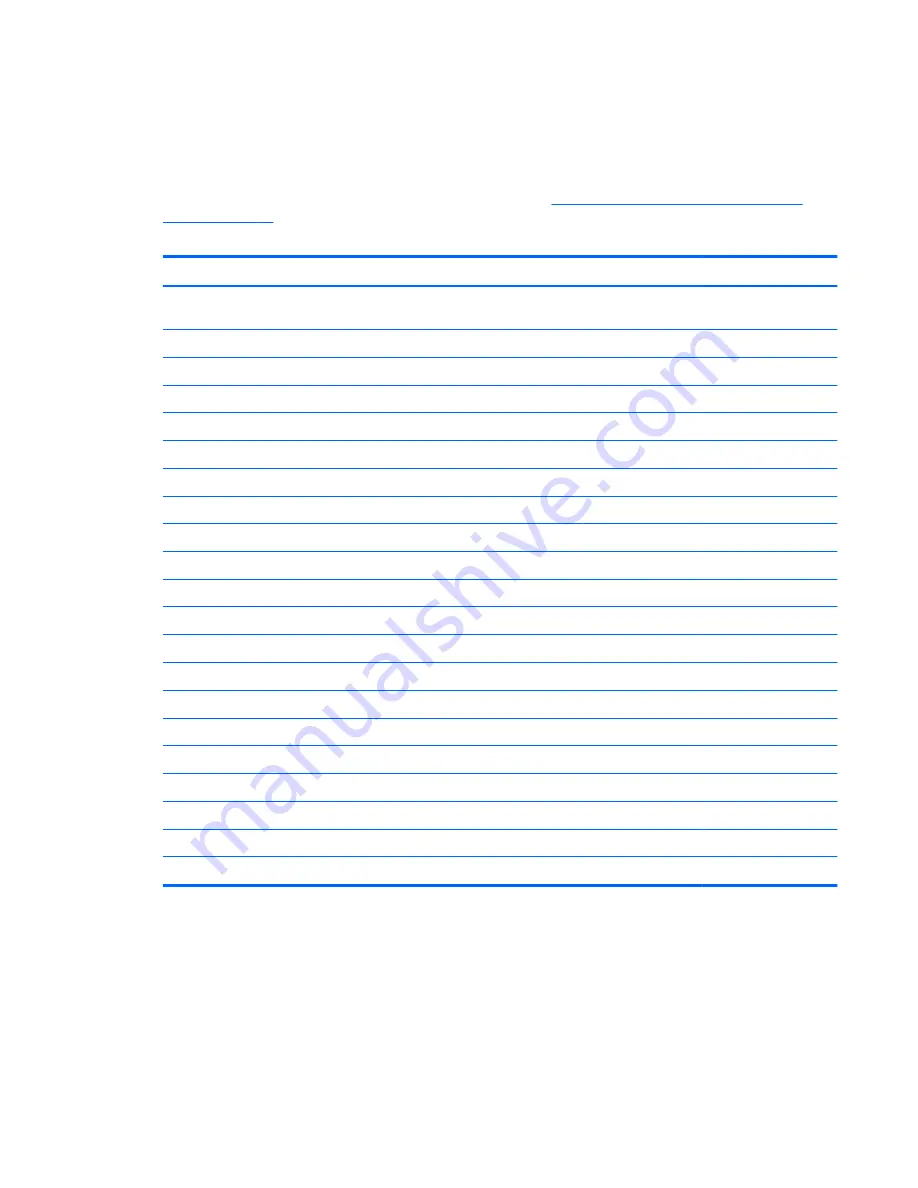
Display assembly
This section describes removing the display assembly in its entirety and disassembling all the display
subcomponents.
If you only need to remove the display bezel, webcam/microphone module, or display panel, you do not need
to remove the entire display assembly from the computer. See
Display subcomponents (bezel, webcam,
panel) on page 44
for more information about removing the display subcomponents that do not require that
you remove the entire display assembly from the computer.
Description
Spare part number
Display assembly (35.6-cm [14.0-in] HD, anti-glare, touchscreen, for use in for use in HP 14 black models
Black
747246-001
Display assembly (35.6-cm [14.0-in] HD, anti-glare, touchscreen, for use in HP 14 white models
747247-001
Display assembly (35.6-cm [14.0-in] HD, anti-glare, touchscreen, for use in HP branded red models
747248-001
Display assembly (35.6-cm [14.0-in] HD, anti-glare, touchscreen, for use in Compaq 14 gray models
747249-001
Display assembly (35.6-cm [14.0-in] HD, anti-glare, touchscreen, for use in HP 14 blue models
749779-001
Display assembly (35.6-cm [14.0-in] HD, anti-glare, touchscreen, for use in Compaq 14 blue models
749780-001
Raw display panel for use in HP 14 and Compaq 14 models
747257-001
Raw display panel for use in HP 240 models and HP 245 models
749035-001
Antennas (includes wireless antenna cables and transceivers)
747231-001
Display bezel for use with HP 14 models
747237-001
Display bezel for use with Compaq 14 models
747238-001
Display cable (includes display panel cable and webcam/microphone cable)
747239-001
Display enclosure for use on black HP 14 models
747232-001
Display enclosure for use on white HP 14 models
747233-001
Display enclosure for use on red HP 14 models
747234-001
Display enclosure for use on gray Compaq 14 models
747235-001
Display enclosure for use on blue HP 14 models
749777-001
Display enclosure for use on blue Compaq 14 models
749778-001
Display enclosure for use on black HP 240 and HP 245 models
749034-001
Hinges (left and right)
747245-001
Webcam/microphone module
747144-001
Before removing the display assembly, follow these steps:
1.
Shut down the computer. If you are unsure whether the computer is off or in Hibernation, turn the
computer on, and then shut it down through the operating system.
2.
Disconnect all external devices connected to the computer.
3.
Disconnect the power from the computer by first unplugging the power cord from the AC outlet and
then unplugging the AC adapter from the computer.
Component replacement procedures
61
Содержание 14 TouchSmart
Страница 4: ...iv Safety warning notice ...
Страница 31: ...3 Illustrated parts catalog Computer major components Computer major components 23 ...
Страница 104: ...96 Chapter 5 Using Setup Utility BIOS and HP PC Hardware Diagnostics UEFI in Windows 8 ...
Страница 108: ...100 Chapter 6 Using Setup Utility BIOS and System Diagnostics in Windows 7 ...
Страница 130: ...122 Chapter 12 Power cord set requirements ...
Страница 136: ...128 Chapter 13 Statement of Volatility ...
















































