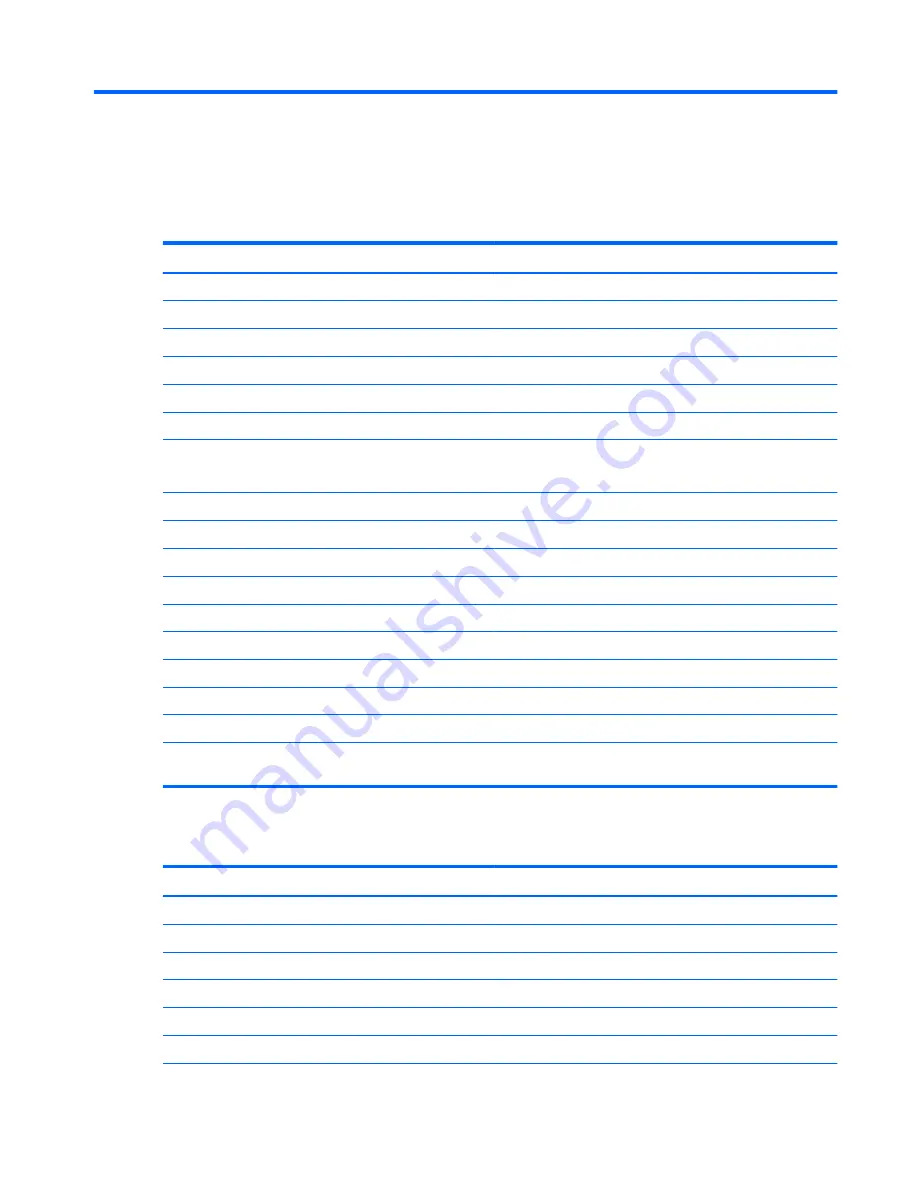
8
Specifications
Computer specifications
Metric
U.S.
Dimensions
(touch models)
Depth
24.0 cm
9.5 in
Width
34.6 cm
13.6 in
Height
2.95 cm
1.16 in
Weight
2.4 kg
5.29 lb
Input power
Operating voltage and current
18.5 V dc @ 3.5 A or 19.5 V dc @ 3.33 A – 65 W
19 V dc @ 4.74 A or 19.5 V dc @ 4.62 A – 90 W
Temperature
Operating
5°C to 35°C
41°F to 95°F
Nonoperating
-20°C to 60°C
-4°F to 140°F
Relative humidity
(noncondensing)
Operating
10% to 90%
Nonoperating
5% to 95%
Maximum altitude
(unpressurized)
Operating
-15 m to 3,048 m
-50 ft to 10,000 ft
Nonoperating
-15 m to 12,192 m
-50 ft to 40,000 ft
NOTE:
Applicable product safety standards specify thermal limits for plastic surfaces. The device operates well within this range of
temperatures.
14.0-inch display specifications
Metric
U.S.
Dimensions
Height
17.6 cm
6.93 in
Width
31.2 cm
12.28 in
Diagonal
35.7 cm
14.06 in
Number of colors
Up to 16.8 million
Contrast ratio
200:1 (typical)
Computer specifications 105
Содержание 14 TouchSmart
Страница 4: ...iv Safety warning notice ...
Страница 31: ...3 Illustrated parts catalog Computer major components Computer major components 23 ...
Страница 104: ...96 Chapter 5 Using Setup Utility BIOS and HP PC Hardware Diagnostics UEFI in Windows 8 ...
Страница 108: ...100 Chapter 6 Using Setup Utility BIOS and System Diagnostics in Windows 7 ...
Страница 130: ...122 Chapter 12 Power cord set requirements ...
Страница 136: ...128 Chapter 13 Statement of Volatility ...






























