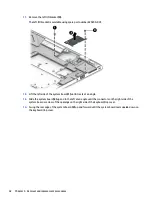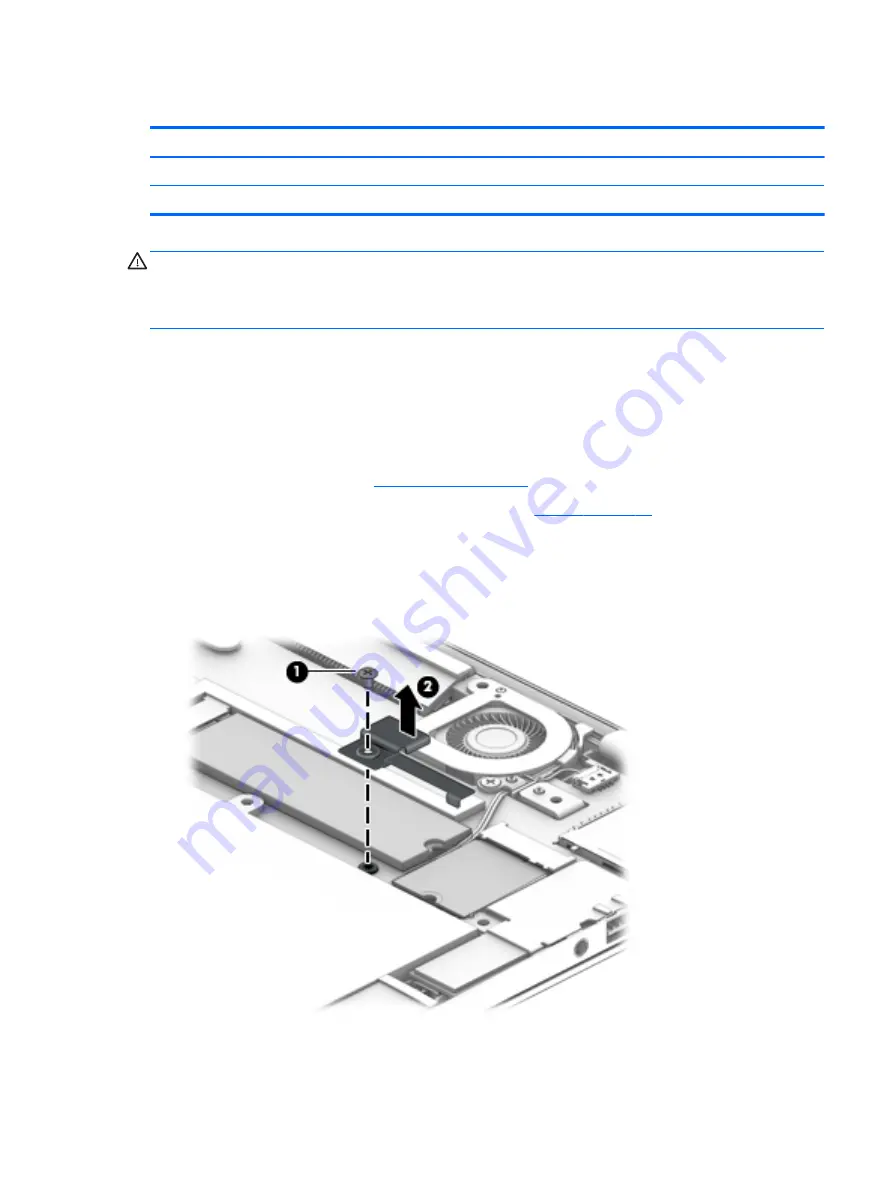
WLAN module
Description
Spare part number
Intel Dual Band Wireless-AC 7265 802.11 ac 2×2 WiFi + Bluetooth 4.0 Combo Adapter
793840-005
Broadcom BCM943142 802.11 bgn 1×1 Wi-Fi + Bluetooth 4.0 M.2 Combo Adapter
792608-005
CAUTION:
To prevent an unresponsive system, replace the wireless module only with a wireless module
authorized for use in the computer by the governmental agency that regulates wireless devices in your
country or region. If you replace the module and then receive a warning message, remove the module to
restore device functionality, and then contact technical support.
Before removing the WLAN module, follow these steps:
1.
Turn off the computer. If you are unsure whether the computer is off or in Hibernation, turn
the computer on, and then shut it down through the operating system.
2.
Disconnect the power from the computer by unplugging the power cord from the computer.
3.
Disconnect all external devices from the computer.
4.
Remove the bottom cover (see
).
5.
Disconnect the battery cable from the system board (see
Remove the WLAN module:
1.
Remove the Phillips PM2.0×2.6 broad head screw (1) that secures the solid-state drive/WLAN module
bracket to the keyboard/top cover.
2.
Remove the solid-state drive/WLAN module bracket (2).
3.
Release the WLAN module (1) by pulling the module away from the slot at an angle.
4.
Flip the WLAN module (2) up and over until it rests upside down on the system board.
Component replacement procedures
31
Содержание 13-d000
Страница 4: ...iv Important Notice about Customer Self Repair Parts ...
Страница 6: ...vi Safety warning notice ...
Страница 9: ...Requirements for specific countries and regions 67 11 Recycling 69 Index 70 ix ...
Страница 10: ...x ...
Страница 24: ...Computer major components 14 Chapter 3 Illustrated parts catalog ...