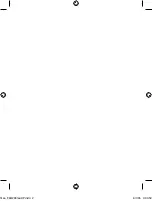9
II. Branchement du chargeur Sync USB sur un PC
• Branchez le connecteur USB du chargeur Sync
sur un port USB libre de votre ordinateur de
bureau ou portable.
• Branchez l’autre extrémité du chargeur Sync sur
le connecteur AutoSync à la base du terminal de
poche. Assurez-vous que le mot « PUSH » est
placé vers le haut. Le terminal débute le chargement
instantanément.
• Pour obtenir des informations sur la synchronisation
de votre terminal, reportez-vous au guide de
l’utilisateur fourni avec votre terminal.
Fr
P73951ea_F8Q2001eaHP.indd 9
6/1/05 3:34:01 pm
Содержание F8Q2001ea
Страница 2: ...51ea_F8Q2001eaHP indd 2 6 1 05 3 33 59 ...
Страница 4: ...51ea_F8Q2001eaHP indd 2 6 1 05 3 33 59 ...
Страница 19: ...Fr 51ea_F8Q2001eaHP indd 15 6 1 05 3 34 02 ...
Страница 27: ...De 51ea_F8Q2001eaHP indd 23 6 1 05 3 34 04 ...
Страница 35: ...Nl 51ea_F8Q2001eaHP indd 31 6 1 05 3 34 05 ...
Страница 43: ...Es 51ea_F8Q2001eaHP indd 39 6 1 05 3 34 06 ...
Страница 51: ...It 51ea_F8Q2001eaHP indd 47 6 1 05 3 34 08 ...