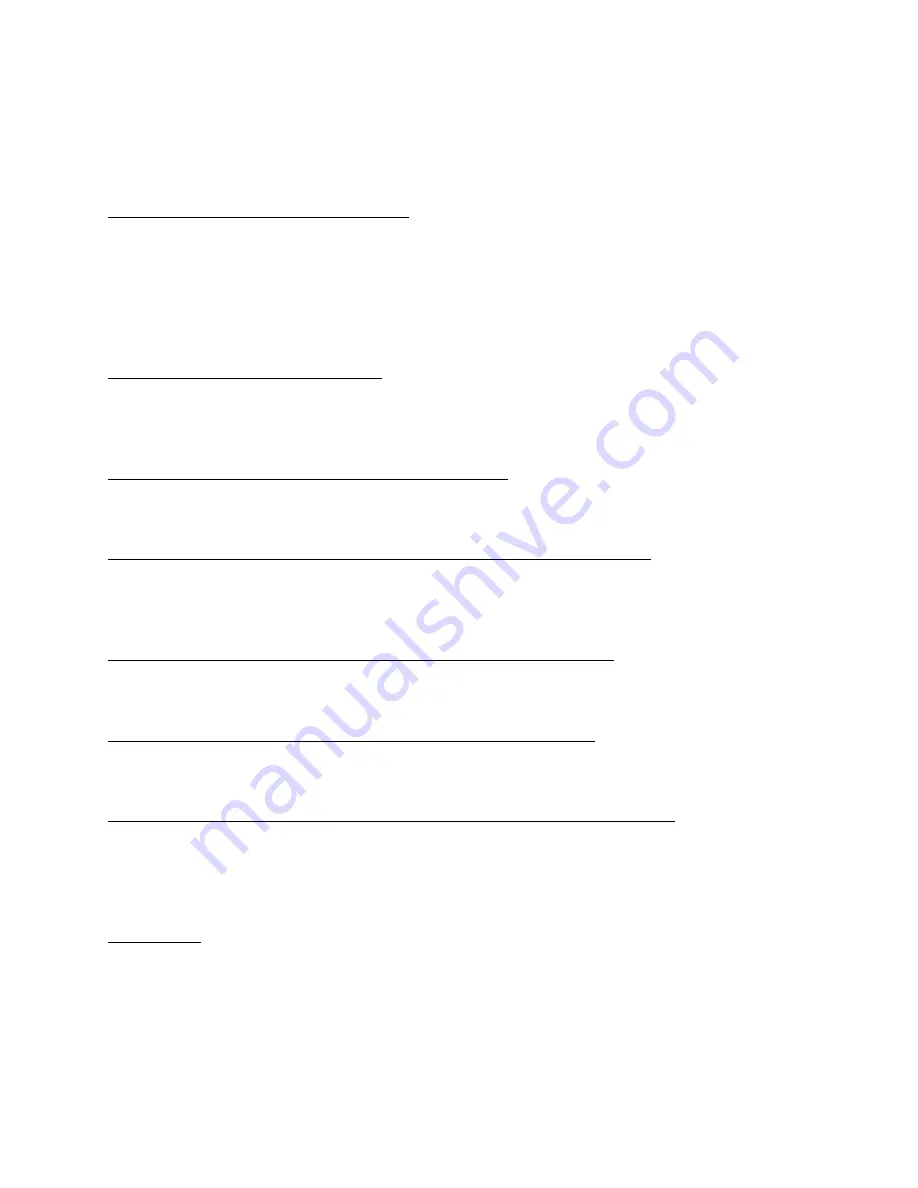
FAQ & Troubleshooting
Settings
Issue: Controller volume is too loud or quiet
The controller may be set to volume level that is too loud or quiet. You can increase or decrease the
volume in the system settings menu.
Press the
ο
button, then use the steering stick to toggle left and right through the settings. When you
reach “speaker volume,” press the check button to enter. Toggle left and right to adjust the controller
volume from 1 to 5, then press the check button to confirm.
Issue: I want to mute the engine sounds
Press the
ο
button, then use the steering stick to toggle left and right through the settings. When you
reach “engine sounds,” press the check button to enter. Toggle left and right to turn engine sounds on
and off, then press the check button to confirm.
Issue: The controller is not speaking the language I require
The incorrect language was selected at startup. Switch on the controller while holding down the X
button to reset.
Will the Hot Wheels AI system interfere with my home Wi-Fi if it’s also 2.4GHz?
Our code is designed to behave in much the same way as a wireless router does. The controller will scan
for unused channels in the 2.4 GHz range (there are lots of them), and select a free one to use. It works
perfectly, without you even noticing.
Do I need to be connected to a Wi-Fi network to play with Hot Wheels AI?
No. Hot Wheels AI creates its own connections between cars and controllers. You do not need to be in
an area with Wi-Fi.
Can the level of AI assist be adjusted for more or less help or is it fixed?
It is currently fixed. However, by adjusting the skill level, you are also adjusting the intensity of the AI
assist. This is strongest in Beginner mode where speeds are lower.
Does the self-driving AI car have the same level of assist and speed as a driven car?
In Practice Mode, the self-driving AI car will default to Beginner Mode. In Championship Mode, the self-
driving AI car will match the skill level of the driven car for Beginner and Advanced Modes. For Expert
Mode, the self-driving AI car will drive in Advanced Mode. However, the car will fire hazards at your car
once fired upon.
Factory Reset
You can return your controller to the original factory settings at any time. Here’s how!
1.
Connect the vehicle and push the
ο
button
2.
Toggle the steering stick left or right until you hear: “factory reset”
3.
Push the check button
4.
After you hear the “warning: factory reset” voice prompt, press the check button again to confirm
























