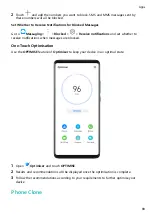•
Touch
to skip the muted parts.
•
Touch
to adjust the playback speed.
•
Touch
to add a tag.
•
Touch a tag to rename it.
Edit a Recording
1
On the
Recorder home screen, touch a recording.
2
Touch
to display the waveform of the recording.
3
Drag the start and end bars to adjust the clip length. Pinch your fingers on the waveform
to zoom in or out to adjust the clip length more precisely.
4
Touch
and select Keep selected part or Delete selected part.
Add Email Accounts
Add your email account in Email and you can use your device for convenient email access at
any time.
Add a Personal Email Account
1
Open
Email on your device and select from the available mailbox providers or touch
Other.
2
Enter the email address and password, touch Sign in, and follow the onscreen instructions
to configure the server settings. The system will automatically connect to the server and
check the server settings.
Add an Exchange Account
Microsoft Exchange enables digital messaging within a company. If your company mailbox
uses the Exchange server, you can log in to your company email account on your device.
1
Contact the company email server administrator to obtain the domain name, server
address, port number, and security type.
2
Open
Email, and select Exchange.
3
Enter the email address, user name, and password.
4
Touch Manual setup. On the Account setup screen, set parameters such as the email
domain name, server address, port number, and security type.
5
Touch Next, then follow the onscreen instructions to complete the configuration. The
system will automatically connect to the server and check the server settings.
Apps
79
Содержание 20 Pro
Страница 1: ...User Guide ...