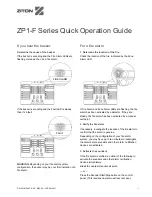XLS140 Installation Manual Form Number 95-7673-3 P/N 51927:C 12/06/2005
37
Installing the Control Panel
Installation
3.5.4 Network Control Module
If networking two or more control panels (including XLS-NCAs), each unit requires a Network
Control Module (NCM); wire and fiber versions are available. The NCM-W/F can be installed in
any panel circuit module position (see Section 3.5.5 “Panel Circuit Modules and Other Option
Boards”); the default position is immediately to the right of the control panel.
1. Mount the NCM in the selected position. If another board is going to be mounted in the slot
immediately in front of it, use stand-offs provided with the next board to secure it in place.
Otherwise use the screws provided with the NCM.
2. Connect J1 on the control panel to J3 on the NCM using the network cable provided (P/N
75556) as described in the
NCM Installation Document
. Do not connect two NCMs via NUP
ports (NUP to NUP).
3. Connect Channel A and/or Channel B as described in the
NCM Installation Document
.
3.5.5 Panel Circuit Modules and Other Option Boards
If installing option boards into a CAB-4 Series backbox, mount and connect those boards at this
time. General instructions follow; the sections about individual option boards contain any
module-specific instructions. Option boards can be mounted in the front (fourth) layer of CHS-M2
(see flanges as shown in Figure 3.4), or in any position on the other row(s) of equipment, using
0.937" (23.8 mm) standoffs between layers.
1. Slide the tabs at the bottom of the option board into slots on the chassis as shown in Figure 3.7.
2. Lay the board back onto the flanges so that the studs line up with mounting holes on the option
board.
3. Attach the option board using screws provided with the module.
NOTE:
See the
XLS-NET Manual
and
NCM Installation Document
for wiring diagrams and
system configuration information. See the
BMP-1 Product Installation Drawing
if considering
mounting the module behind blank module plate in a dress plate or annunciator backbox.
NOTE:
An option board can be mounted above a Loop Expander Module or Network Control
Module; for ease of access, be sure to complete installation of those devices before mounting a
second layer.
NOTE:
See the
BMP-1 Product Installation Drawing
for details if considering mounting the
module behind blank module plate in a dress plate or annunciator backbox. This dress plate is
suitable for modules that do not need to be visible or accessible when the door is closed.
Содержание XLS140
Страница 8: ...8 XLS140 Installation Manual Form Number 95 7673 3 P N 51927 C 12 06 2005 ...
Страница 28: ...28 XLS140 Installation Manual Form Number 95 7673 3 P N 51927 C 12 06 2005 System Overview Voice Alarm System ...
Страница 57: ...XLS140 Installation Manual Form Number 95 7673 3 P N 51927 C 12 06 2005 57 Notes ...
Страница 68: ...68 XLS140 Installation Manual Form Number 95 7673 3 P N 51927 C 12 06 2005 Notes ...
Страница 87: ...XLS140 Installation Manual Form Number 95 7673 3 P N 51927 C 12 06 2005 87 ...