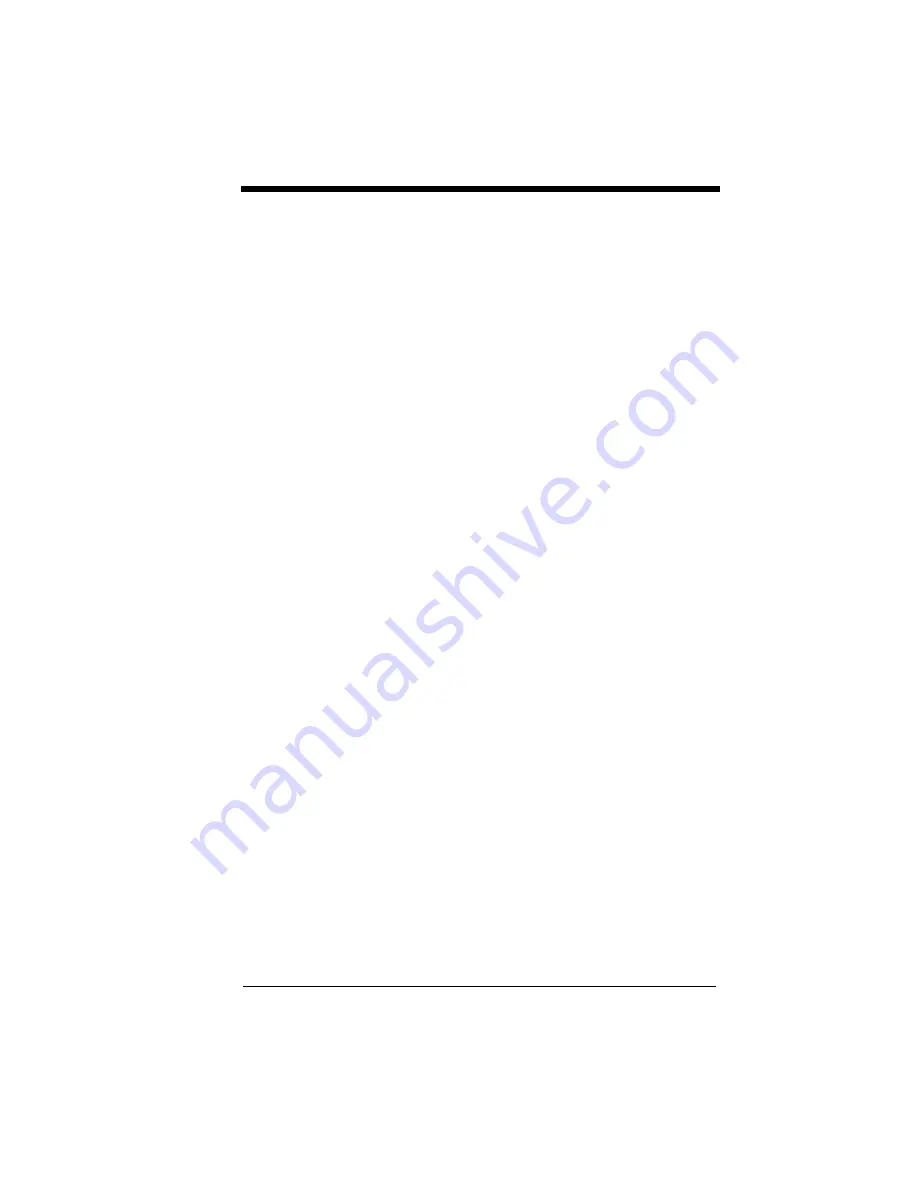
13 - 5
•
The scanner may not be programmed for the appropriate terminal
interface.
For example, you scan “12345” and the host displays “@es%.”
Reprogram the scanner with the correct Plug and Play bar code. See
•
The scanner may not be programmed to output your bar code data
properly.
For example, you scan “12345” and the host displays “A12345B.”
Reprogram the scanner with the proper symbology selections. See
.
The scanner won’t read your bar code at all.
1. Scan the sample bar codes in the back of this manual. If the scanner
reads the sample bar codes, check that your bar code is readable.
Verify that your bar code symbology is enabled (see
).
2. If the scanner still can’t read the sample bar codes, scan
If you aren’t sure what programming options have been set in the scanner,
or if you want the factory default settings restored, refer to
Troubleshooting a Cordless System
Troubleshooting a Base
Note: Visit the Services and Support section of our website
(
) to check for the latest software for both
the scanner and the base.
If your base is not functioning properly, review the following troubleshooting
guidelines to try to isolate the problem.
Is the red LED on?
If the red LED isn’t illuminated, check that:
•
The power cable is connected properly and there is power at the power
source.
•
The host system power is on (if external power isn’t used).
Is the green LED on?
If the
green LED isn’t illuminated, check that:
•
The scanner is correctly placed in the base.
•
There is external power or 12 volt host power.
•
See "Beeper and LED Sequences and
)
•
The battery is not bad or deeply discharged. In some cases, the
scanner’s battery may trickle charge to bring it into an acceptable level
and then transition to a normal charge cycle.
Содержание XENON 1900
Страница 1: ... Xenon 1900 1902 Area Imaging Scanner User s Guide ...
Страница 14: ...CCB01 010BT Base Item Number Serial Number and Revision Information location Compliance Label location ...
Страница 62: ...2 28 ...
Страница 95: ...3 33 ESC 8 Razz or error tone to indicate a decode communication to host was unsuccessful Command Action ...
Страница 96: ...3 34 ...
Страница 124: ...4 28 ...
Страница 204: ...7 62 ...
Страница 224: ...8 20 ...
Страница 232: ...9 8 ...
Страница 237: ...10 5 9 If you ve selected the defaults during installation you can click on Start Menu All Programs Honeywell EZConfig ...
Страница 238: ...10 6 ...
Страница 284: ...12 4 CCB01 010BT Charge Base Mounting 8x32 thread x 39 in 10mm deep 2 36 in 59 84mm 3 35 in 85 09mm 2 8 in 72 1mm ...
Страница 309: ...Sample Symbols Aztec MaxiCode Micro PDF417 Package Label Test Message Test Message ...
Страница 310: ...Programming Chart 1 0 2 3 6 7 5 4 8 9 ...
Страница 312: ...Honeywell Scanning Mobility 9680 Old Bailes Road Fort Mill SC 29707 Xenon UG Rev C 3 11 ...
















































