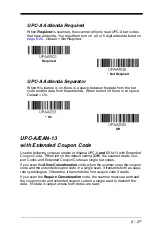6 - 21
that supports concatenation of neighboring symbols, and 4) the standard
layout for bar codes on a blood product label. Use the bar codes below to
turn concatenation on or off.
Default =Off.
Code 128 Message Length
Scan the bar codes below to change the message length. Refer to
(page 6-2) for additional information. Mini-
mum and Maximum lengths = 0-80. Minimum Default = 0, Maximum
Default = 80.
Code 128 Append
This function allows the scanner to append the data from several Code 128
bar codes together before transmitting them to the host computer. When
the scanner encounters a Code 128 bar code with the append trigger char-
acter(s), it buffers Code 128 bar codes until it reads a Code 128 bar code
that does not have the append trigger. The data is then transmitted in the
order in which the bar codes were read (FIFO).
Default = Off.
* Off
On
Minimum Message Length
Maximum Message Length
* Off
On
Содержание Voyager 1400g Series
Страница 1: ... Voyager 1400g Series Area Imaging Scanner User s Guide ...
Страница 8: ......
Страница 16: ...viii ...
Страница 24: ...1 8 ...
Страница 50: ...2 26 ...
Страница 66: ...3 16 ...
Страница 144: ...6 64 ...
Страница 148: ...7 4 ...
Страница 186: ...9 34 ...
Страница 194: ...11 4 ...
Страница 210: ...A 14 ...
Страница 213: ...Sample Symbols Aztec MaxiCode Micro PDF417 Package Label Test Message Test Message Postnet Zip Code ...
Страница 214: ...Programming Chart 1 0 2 3 6 7 5 4 8 9 ...
Страница 216: ...VG1400 UG Rev C 9 14 Honeywell Scanning Mobility 9680 Old Bailes Road Fort Mill SC 29707 ...