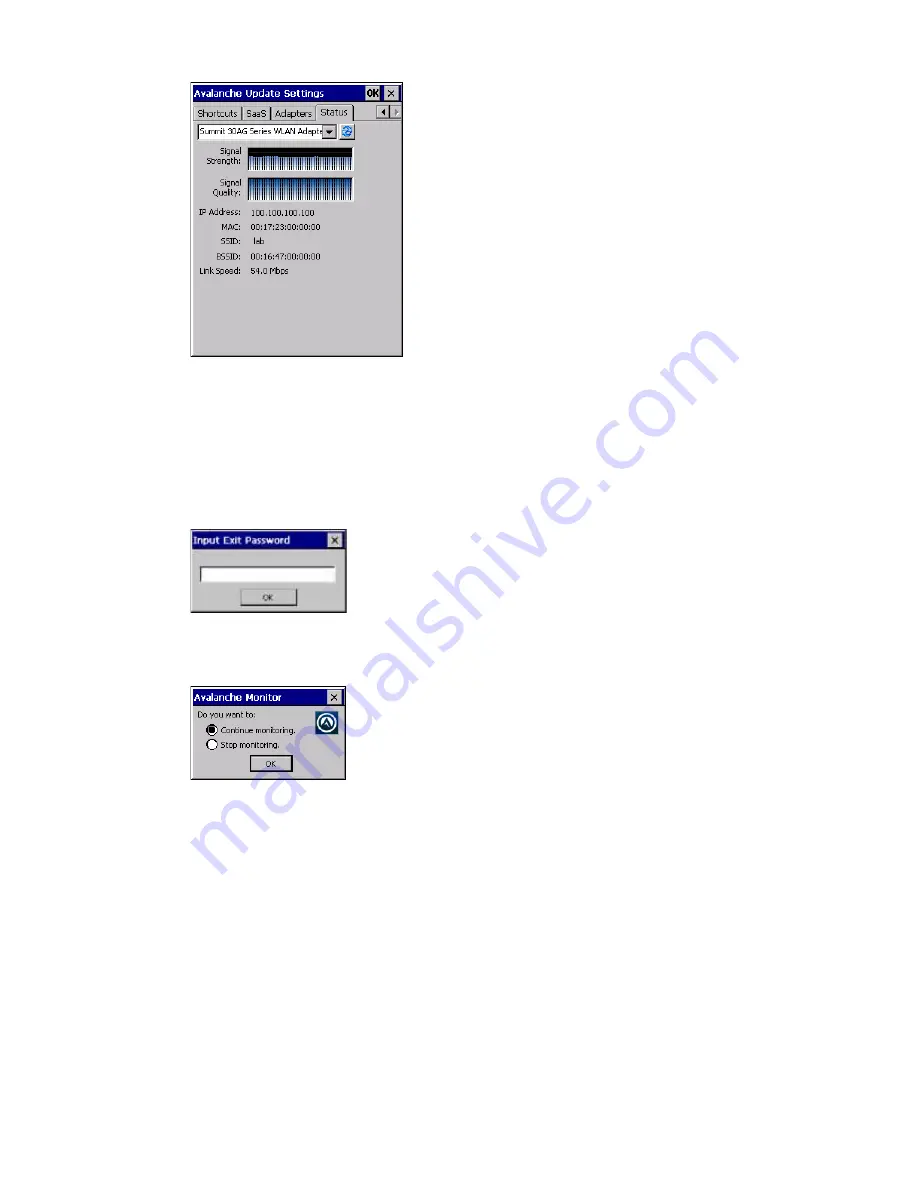
Thor VM2 with with Microsoft Windows Embedded CE 6.0 User Guide
295
Link speed indicates the speed at which the signal is being sent from the adapter to the
Thor VM2. Speed is dependent on signal strength.
Exit
The Exit option is password protected. The default password is leave. The password is
not case-sensitive.
Depending on the behavior chosen for the Shutdown parameter, the following screen
may be displayed:
Note:
The icon on the screen above may differ based on the version of the Enabler installed on
the Thor VM2.
Change the option if desired. Tap the X button to cancel Exit. Tap the OK button to exit
the Avalanche applet.
Using Remote Management
1. Configure the radio to connect to the network running the Mobile Device Server.
After the Thor VM2 is connected, proceed to step 2.
2. If it is desired to configure the radio using the Summit package, add the configured
package to the Wavelink Avalanche MC Console and enable it.
Содержание Thor VM2
Страница 1: ...User Guide Thor VM2 Vehicle Mounted Computer with Microsoft Windows Embedded CE 6 0 ...
Страница 16: ...4 Thor VM2 with with Microsoft Windows Embedded CE 6 0 User Guide ...
Страница 63: ...Thor VM2 with with Microsoft Windows Embedded CE 6 0 User Guide 51 ...
Страница 64: ...52 Thor VM2 with with Microsoft Windows Embedded CE 6 0 User Guide ...
Страница 288: ...276 Thor VM2 with with Microsoft Windows Embedded CE 6 0 User Guide ...
Страница 310: ...298 Thor VM2 with with Microsoft Windows Embedded CE 6 0 User Guide ...
Страница 352: ...340 Thor VM2 with with Microsoft Windows Embedded CE 6 0 User Guide ...
Страница 385: ...Thor VM2 with with Microsoft Windows Embedded CE 6 0 User Guide 373 Hat Encoding ...
Страница 398: ... Honeywell 9680 Old Bailes Road Fort Mill SC 29707 www honeywellaidc com VM2 CE UG Rev D 9 17 ...
















































