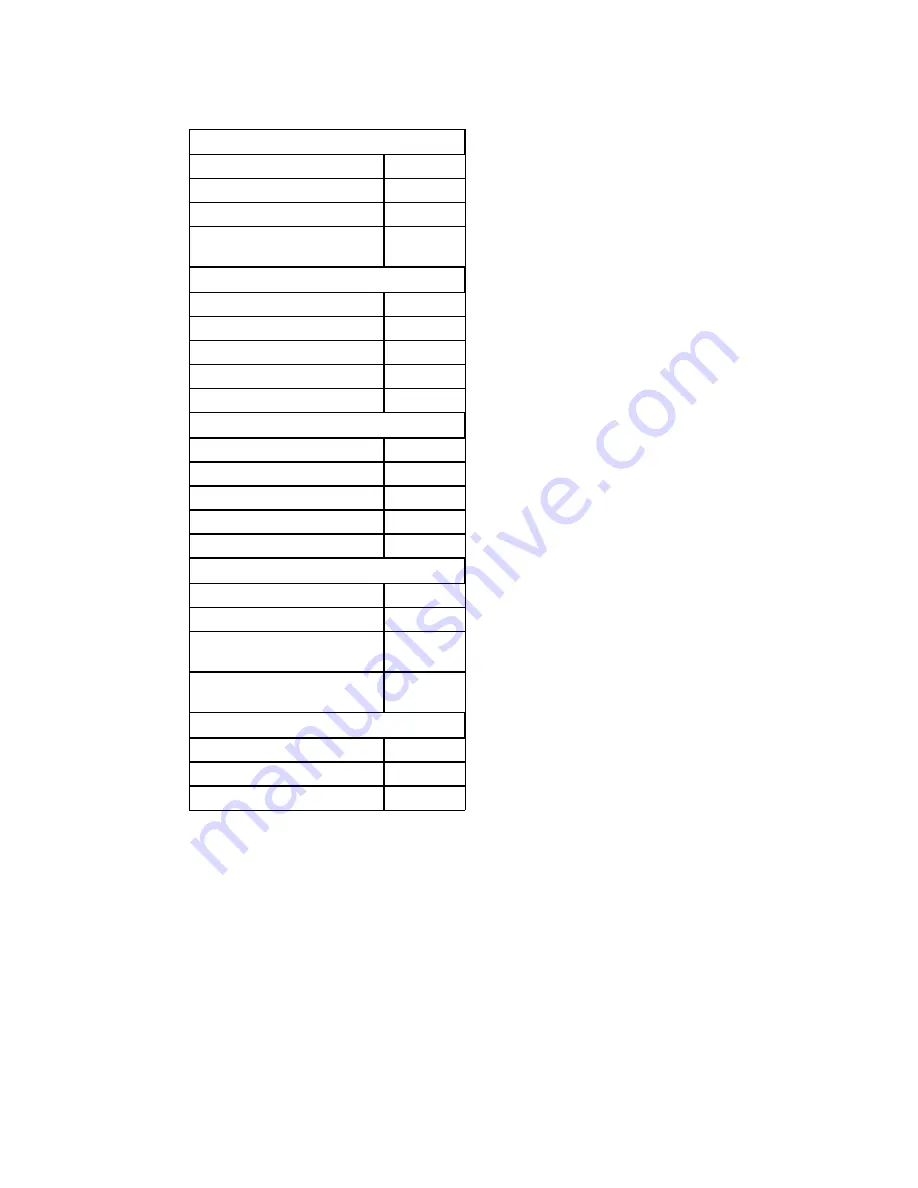
Thor VM2 with with Microsoft Windows Embedded CE 6.0 User Guide
187
Factory Default Settings
Main
Start > Settings > Control Panel > Data Collection > Main tab
The parameters shown on these panels are only those that apply to the specific mobile
device.
Device 1
Disabled
Device 2
Disabled
Device 3
Disabled
Send Key Message
(WEDGE)
Enabled
Baud Rate
9600
Stop Bits
1
Parity
None
Data Bits
8
Power on Pin 9
Enabled
Baud Rate
9600
Stop Bits
1
Parity
None
Data Bits
8
Power on Pin 9
Enabled
Enable Code ID
None
Symbology Settings
All
Control Character Translate
All
Disabled
Custom IDs
Name
blank
Enable buffered key output
Enabled
Same buffer limit
32
Delay between buffers
75 ms
Содержание Thor VM2
Страница 1: ...User Guide Thor VM2 Vehicle Mounted Computer with Microsoft Windows Embedded CE 6 0 ...
Страница 16: ...4 Thor VM2 with with Microsoft Windows Embedded CE 6 0 User Guide ...
Страница 63: ...Thor VM2 with with Microsoft Windows Embedded CE 6 0 User Guide 51 ...
Страница 64: ...52 Thor VM2 with with Microsoft Windows Embedded CE 6 0 User Guide ...
Страница 288: ...276 Thor VM2 with with Microsoft Windows Embedded CE 6 0 User Guide ...
Страница 310: ...298 Thor VM2 with with Microsoft Windows Embedded CE 6 0 User Guide ...
Страница 352: ...340 Thor VM2 with with Microsoft Windows Embedded CE 6 0 User Guide ...
Страница 385: ...Thor VM2 with with Microsoft Windows Embedded CE 6 0 User Guide 373 Hat Encoding ...
Страница 398: ... Honeywell 9680 Old Bailes Road Fort Mill SC 29707 www honeywellaidc com VM2 CE UG Rev D 9 17 ...
















































