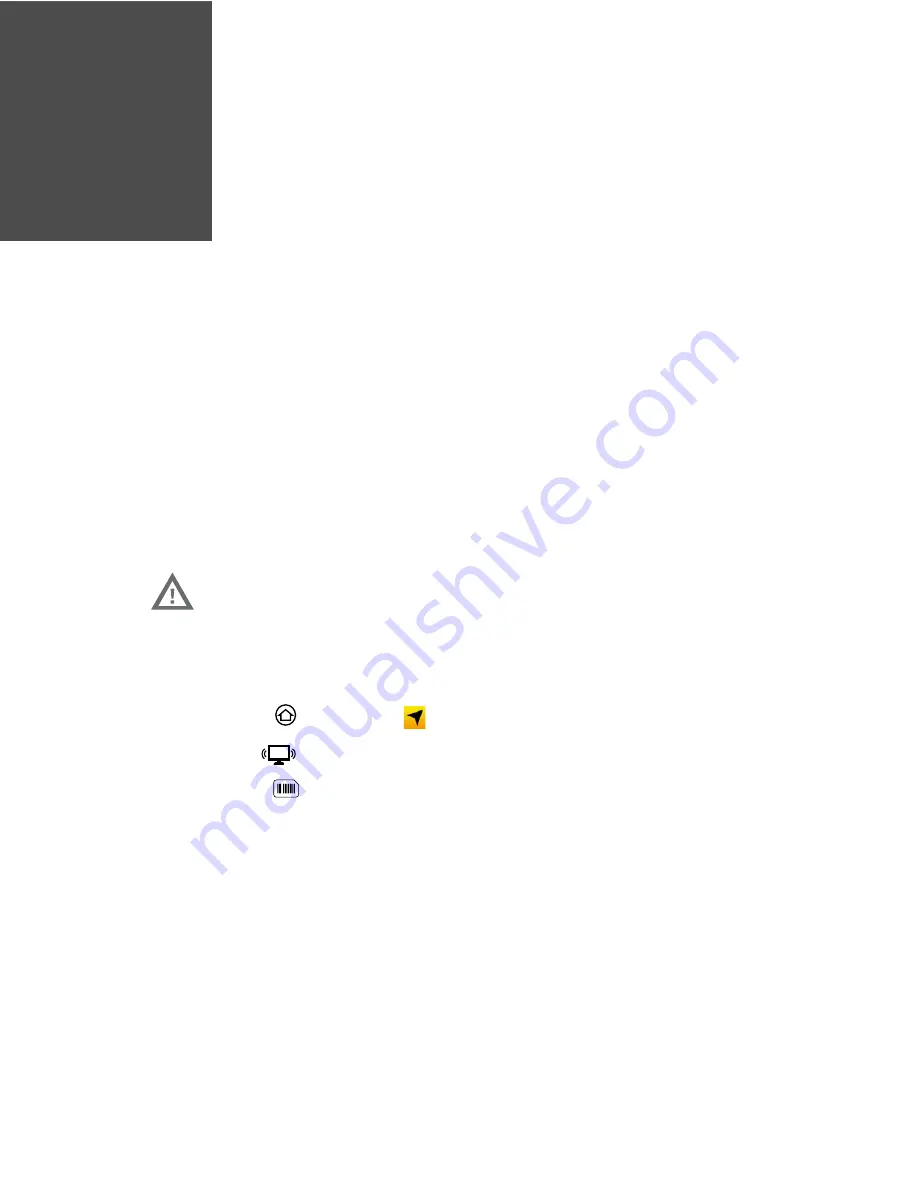
CHAPTER
3
RT10W Rugged Tablet
25
USE THE IMAGE ENGINE
Use this chapter to understand how to scan barcodes, configure the scan settings,
and capture images using the integrated imager in the tablet.
The Scanner
The internal scanner can read 1D and 2D barcode symbologies, composite
symbologies, and postal codes. It also supports omni-directional scanning for
greater flexibility in real-world settings. The image engine can also capture black
and white images, such as signatures and pictures of damaged inventory.
Enable the Barcode Reader
1. Press
or double-tap
to open the Hottab utility.
2. Tap
Device ON/OFF.
3. If the
Barcode
icon is white, tap it to enable the barcode function. (If the
icon is orange, it is already enabled.)
Change the Scanner Settings
The EZConfig-Scanning app allows you to format the image engine. For more
information about using EZConfig-Scanning, access the Help system within the
app.
Warning: Do not stare into the imager laser aimer.
Содержание RT10W
Страница 1: ...User Guide RT10W Rugged Tablet powered by Windows 10 IoT Mobile Enterprise ...
Страница 8: ...vi RT10W Rugged Tablet ...
Страница 21: ...RT10W Rugged Tablet 13 7 8 1 2 3 4 5 6 9 10 ...
Страница 32: ...24 RT10W Rugged Tablet ...
Страница 40: ...32 RT10W Rugged Tablet ...
Страница 72: ...64 RT10W Rugged Tablet ...
Страница 73: ......
Страница 74: ... Honeywell 9680 Old Bailes Road Fort Mill SC 29707 www honeywellaidc com RT10W EN UG 01 Rev A 7 20 ...






























