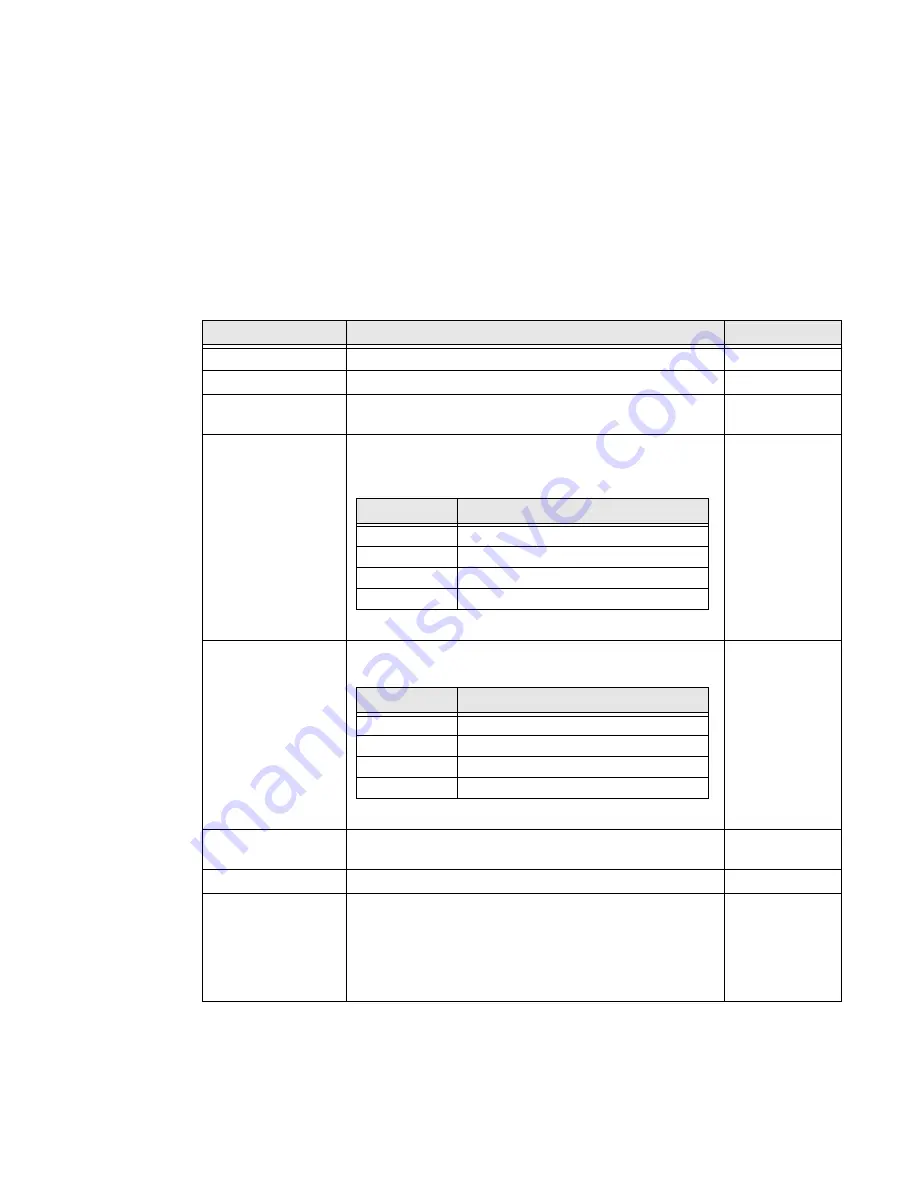
RT10A Rugged Tablet
29
Default Scan Settings
Use the following sections to understand the scan settings available for scanner
profiles. To learn how to create a new profile, see page
Data Processing Settings
Use the Data Processing Settings to specify how barcode data is processed by the
computer.
Data Processing Settings
Setting
Description
Default
Wedge
Enable or Disable the scan wedge feature.
Enabled
Wedge Method
Standard or Keyboard.
Standard
Charset
Select the character set to use when interpreting the
barcode data into a string.
ISO-8859-1
Prefix
Defines the string added before the decoded barcode
data.
Substitutions occur within the Prefix string values.
None
Suffix
Defines the string added after the decoded barcode data.
Substitutions occur within the Suffix string values.
None
Wedge as Keys
List of character values to wedge as keys, represented as a
comma-separated list of decimal values.
9,10
Data Editing Plugin
Specify a data editing plug-in and edit plug-in settings.
None
Symbology Prefix
Specify a symbology identifier prefix to the barcode data.
Options include:
•
None
•
Honeywell
•
AIM
None
Substring
Replacement Character Code
\r
13
\n
10
\t
9
\\
‘\’
Substring
Replacement Character Code
\r
13
\n
10
\t
9
\\
‘\’
Содержание RT10A
Страница 1: ...User Guide RT10A Rugged Tablet powered by Android ...
Страница 8: ...viii RT10A Rugged Tablet ...
Страница 10: ...x RT10A Rugged Tablet ...
Страница 48: ...38 RT10A Rugged Tablet ...
Страница 52: ...42 RT10A Rugged Tablet ...
Страница 76: ...66 RT10A Rugged Tablet ...
Страница 92: ...82 RT10A Rugged Tablet ...
Страница 93: ......
Страница 94: ... Honeywell 9680 Old Bailes Road Fort Mill SC 29707 www honeywellaidc com RT10A EN UG 01 Rev A 8 20 ...
















































