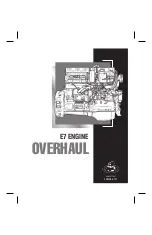1 - 5
Connecting with RS232 Serial Port
1.
If using an RS-232 connection, connect the serial interface cable to
the interface board and to the matching port on the back of the com-
puter.
2.
Connect the power supply connector to the serial interface cable. Plug
in the power supply.
3.
Turn the terminal/computer power back on. The engine beeps.
4.
If connecting the engine using an RS-232 interface, all communication
parameters between the engine and terminal must match for correct
data transfer through the serial port using RS-232 protocol. Scan the
RS-232 interface bar code below. This programs the engine for an
RS-232 interface at 115,200 baud, parity–none, 8 data bits, 1 stop bit,
and adds a suffix of a CR LF
.
RS-232 Interface
Содержание N86 Series
Страница 1: ... N86XX Decoded Engine User s Guide http manualforhoneywellthermostat com ...
Страница 18: ...1 8 ...
Страница 38: ...2 20 ...
Страница 74: ...5 12 ...
Страница 132: ...6 58 ...
Страница 152: ...7 20 ...
Страница 198: ...10 36 ...
Страница 210: ...A 8 ...
Страница 211: ......
Страница 212: ......
Страница 215: ...Sample Symbols Aztec MaxiCode Micro PDF417 Package Label Test Message Test Message ...
Страница 216: ...Programming Chart 1 0 2 3 6 7 5 4 8 9 ...
Страница 218: ...Honeywell Scanning Mobility 9680 Old Bailes Road Fort Mill SC 29707 www honeywellaidc com N86XX UG Rev A 3 12 ...