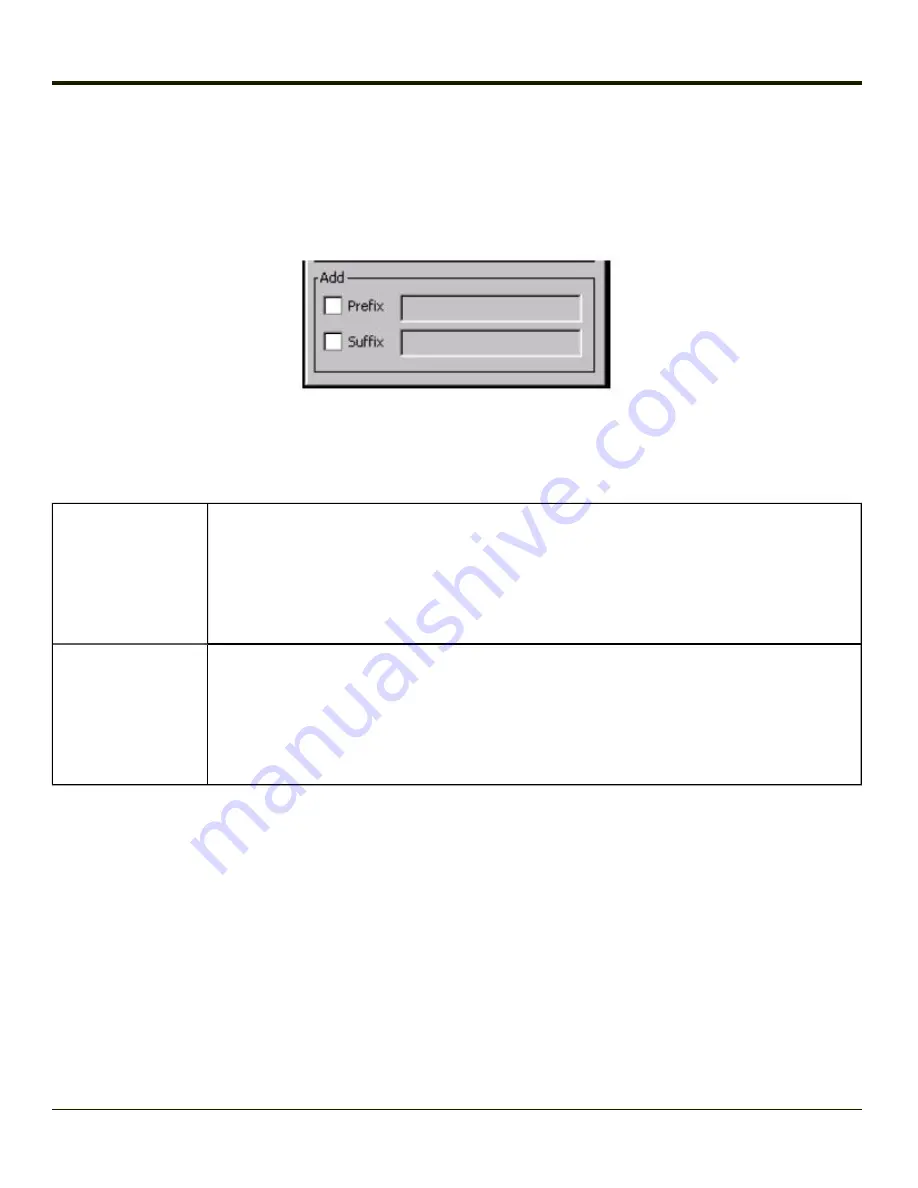
Add Prefix/Suffix Control
Start > Settings > Control Panel > Data Collection > Symbology button
Use this option to specify a string of text, hex values or hat encoded values to be added to the beginning (prefix) or the end
(suffix) of the bar code data.
Up to 19 characters can be included in the string. The string can include any character from the keyboard plus characters
specified by hex equivalent or entering in hat encoding. Please see
for a list of characters with their hex and hat-
encoded values.
Use the
Escape
function to enter literal hex and hat values.
Add Prefix
To enable a prefix, check the Prefix checkbox and enter the desired string in the textbox.
The default is disabled (unchecked) with a blank text string. When bar code data is processed, the
Prefix string is sent to the output buffer before any other data.
Because all stripping operations have already occurred, stripping settings do not affect the prefix.
The prefix is added to the output buffer for the Symbology selected from the pull down list.
If ‘All’ is selected, the prefix is added for any symbology that has not been specifically configured.
Add Suffix
To enable a suffix, check the Suffix checkbox and enter the desired string in the textbox.
The default is disabled (unchecked) with a blank text string. When bar code data is processed, the
Suffix string is sent to the output buffer after the bar code data.
Because all stripping operations have already occurred, stripping settings do not affect the suffix.
The suffix is added to the output buffer for the Symbology selected from the pull down list.
If ‘All’ is selected, the suffix is added for any symbology that has not been specifically configured.
Note:
Non-ASCII equivalent keys in Key Message mode are unavailable in this option. Non-ASCII equivalent keys include
the function keys (e.g. F1), arrow keys, Page up, Page down, Home, and End.
4-97
Содержание MX7 Tecton
Страница 1: ...MX7 Tecton Hand Held Computer Microsoft Windows Embedded CE 6 Operating System Reference Guide ...
Страница 14: ...xiv ...
Страница 24: ...1 10 ...
Страница 38: ...3 4 ...
Страница 166: ...Hat Encoding Hat Encoded Characters Hex 00 through AD 4 128 ...
Страница 167: ...Hat Encoded Characters Hex AE through FF 4 129 ...
Страница 176: ...4 138 ...
Страница 177: ...4 139 ...
Страница 202: ...Enter user name password and domain to be used when logging into network resources 4 164 ...
Страница 209: ...4 171 ...
Страница 240: ...5 22 ...
Страница 276: ...7 30 ...
Страница 320: ...8 44 ...
Страница 325: ...Click the Request a certificate link Click on the advanced certificate request link 8 49 ...
Страница 326: ...Click on the Create and submit a request to this CA link 8 50 ...
Страница 334: ...8 58 ...
Страница 358: ...9 24 ...
Страница 362: ...10 4 ...
Страница 365: ...11 3 ...
Страница 366: ...Honeywell Scanning Mobility 9680 Old Bailes Road Fort Mill SC 29707 www honeywellaidc com E EQ MX7CERG Rev E 10 12 ...






























