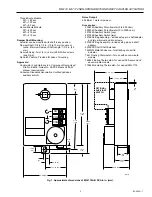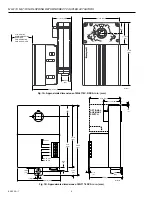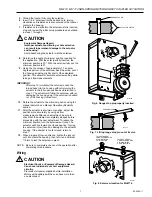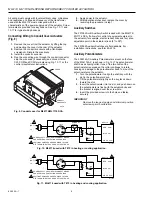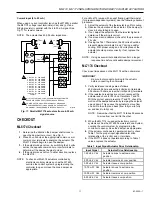ML6174, ML7174 NON-SPRING RETURN DIRECT COUPLED ACTUATORS
63-2534—1
11
Current input (4 to 20 mA)
When using a current controller (such as the W7600), parallel
the ML7174 voltage input terminals (+Vdc) and (-). Use a
bridging resistor in parallel with the 4 to 20 mA signal. See
Fig. 17 for resistor values.
NOTE:
The actuator has 45,000 ohm impedance.
L1
(HOT)
L1
(HOT)
L2
L2
1
2
3
3
3
2
2
1
ML7174 ACTUATORS CAN USE COMMON TRANSFORMER;
SEPARATE POWER SUPPLY REQUIRED FOR W7600.
POWER SUPPLY. PROVIDE DISCONNECT MEANS AND
OVERLOAD PROTECTION AS REQUIRED. ASSURE THAT
EQUIPMENT TRANSFORMER IS SIZED CORRECTLY.
V1
V2
+
–
R
4-20 mA
ML7174
V
–
T1
T2
ML7174
V
–
T1
T2
ML7174
V
–
T1
T2
W7600
1 ML7174 R = 549 OHMS
2 ML7174 R = 549 OHMS
3 ML7174 R = 549 OHMS
4 ML7174 R = 576 OHMS
5 ML7174 R = 576 OHMS
6 ML7174 R = 576 OHMS
7 ML7174 R = 590 OHMS
8 ML7174 R = 604 OHMS
9 ML7174 R = 604 OHMS
10 ML7174 R = 619 OHMS
1/2 WATT
M10252A
Fig. 17. Parallel ML7174 actuators from a 4-20 mA
signal source.
CHECKOUT
ML6174 Checkout
1.
Determine the direction the damper shaft moves to
open the damper (cw or ccw). See Fig. 3.
2.
Place 24 volts across the appropriate common cw or
common ccw terminals to energize the actuator. The
ML6174 should begin to open the damper.
3.
If the actuator does not run, try switching the 24 volts
across the opposite common cw or ccw terminals to
determine if the damper begins to close.
4.
If the actuator does not run in either direction, replace
the ML6174.
NOTE:
To check out ML6174 actuators controlled by
electronic control systems such as the W7620,
override the control system by programming the
controller to open or close the zone damper, as
appropriate.
For an ML6174 issued with an spdt floating wall thermostat
(for pressure-dependent systems), use the following checkout
procedure:
1.
Adjust the setpoint of the thermostat to call for cooling.
2.
Observe the operation of the actuator; if the damper is
closed, it should begin to open.
3.
If not, adjust the setpoint of the thermostat higher to
determine if the wiring is correct.
4.
If no movement is observed, check for the presence of
24 volts.
5.
If using the T641 Thermostat, the 24 volts should be
present between terminals C and Y during a call for
cooling. With proper wiring and 24 volts present, the
actuator should operate correctly. If not, replace the
actuator.
NOTE:
Using a seven-minute actuator results in a longer
response time before noticeable damper movement.
ML7174 Checkout
Check input impedance on the ML7174 with an ohmmeter.
IMPORTANT
Be sure to disconnect all wiring to the actuator
before connecting the ohmmeter.
1.
Verify resistance readings are as follows:
45K ohms
±
5K ohms, across the (+Vdc) and (-) terminals.
536 ohms
±
10 ohms, across the (+mA) and (-) terminals.
2.
If the resistance readings are correct, reconnect the
actuator and check for 24 Vac at terminals T and T2.
With the correct power present at T and T2, check the
motion of the damper/actuator by ramping the setpoint
up and down. This causes the actuator to move from
one limit to the other and back (from fully ccw to fully
cw and back to fully ccw).
NOTE:
Remember that the ML7174 takes 90 seconds
to move from one limit to the other.
3.
When the ML7174 is used with electronic control
systems such as the W7600 Commercial Zone System,
override the control system by programming the
controller to open or close the damper, as appropriate.
4.
If the actuator continues to operate incorrectly, check
Table 1 for the proper input signal/actuator drive
relationship at the (+Vdc) and (-) terminals.
5.
If the ML7174 does not operate according to Table 1
values, replace the actuator.
Table 1. Input Signal/Actuator Drive Relationship.
Input Signal
Actuator Drive Relationship
1.50
±
0.2 Vdc
Actuator drives to extreme ccw
position.
2.00
±
0.2 Vdc
Actuator remains at ccw position.
3.00
±
0.2 Vdc
Actuator leaves ccw position.
10.70
±
0.7 Vdc
Actuator drives to extreme cw
position.
10.00
±
0.7 Vdc
Actuator remains at cw position.
8.50
±
0.6 Vdc
Actuator leaves cw position.