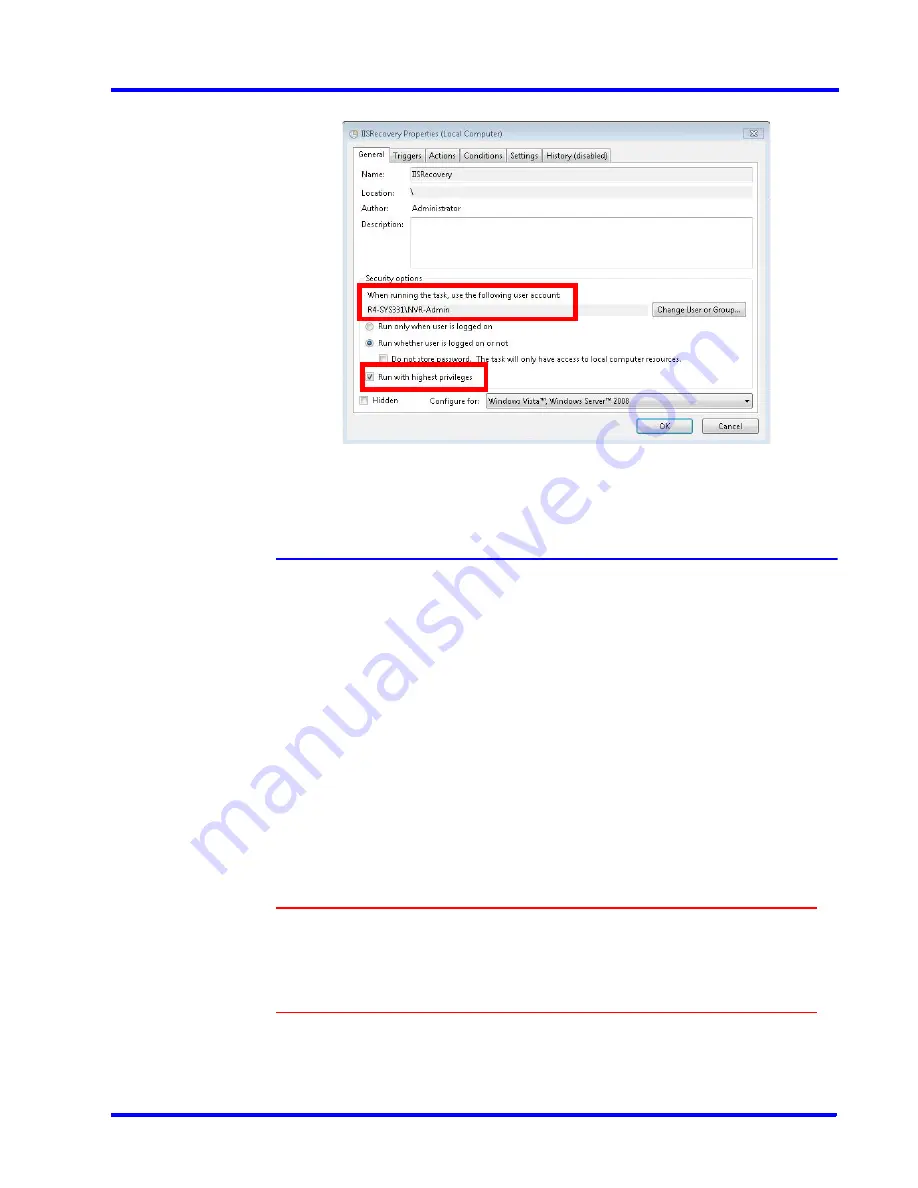
. . . . .
S E C U R I N G M A X P R O N V R
Enabling Remote Desktop
MAXPRO NVR 5.0 Installation and Configuration Guide
265
10.
Similarly repeat the step 3 through step 7 for "MaxBootAssistant" and
"TrinityBackupScheduler" and update the credentials.
Enabling Remote Desktop
By default NVR 4.0 turnkey units will have the Remote Desktop option disabled. Perform the
below steps in the order to enable remote desktop.
•
Enable remote desktop services
•
Enable remote desktop option
S a f e t y P r e c a u t i o n s f o r E na b l i n g R e m o t e D e s k t o p
•
NVR should never be used directly over the Internet. Ensure that you always
establish a connection with VPN first and then access NVR through the VPN.
•
Ensure that NVR with Remote Desktop Enabled must have Anti virus software
installed and maintained up to date. See
Setting Up Antivirus Software for MAXPRO
to configure the Anti virus software.
•
Ensure that all the security patches are up to date in your PC.
WARNING!
Running remote desktop services or Terminal Server makes
your system vulnerable to network attacks from malicious
entities. This is especially true if your NVR is made accessible
over the Internet. Please understand the risks involved with this
and enable it only if absolutely necessary.
To enable remote desktop services
1.
In the
Run
command window, type
services.msc
and then click
OK
. The
Service
window appears.
Содержание MAXPRO NVR Hybrid PE
Страница 1: ...Document 800 16419V5 Rev D 6 2018 MAXPRO NVR 5 0 Installation and Configuration Guide ...
Страница 2: ...This page is intentionally left blank ...
Страница 4: ...This page is intentionally left blank ...
Страница 14: ...M A X P R O N V R 5 0 Table of Contents This page is intentionally left blank ...
Страница 359: ......






























