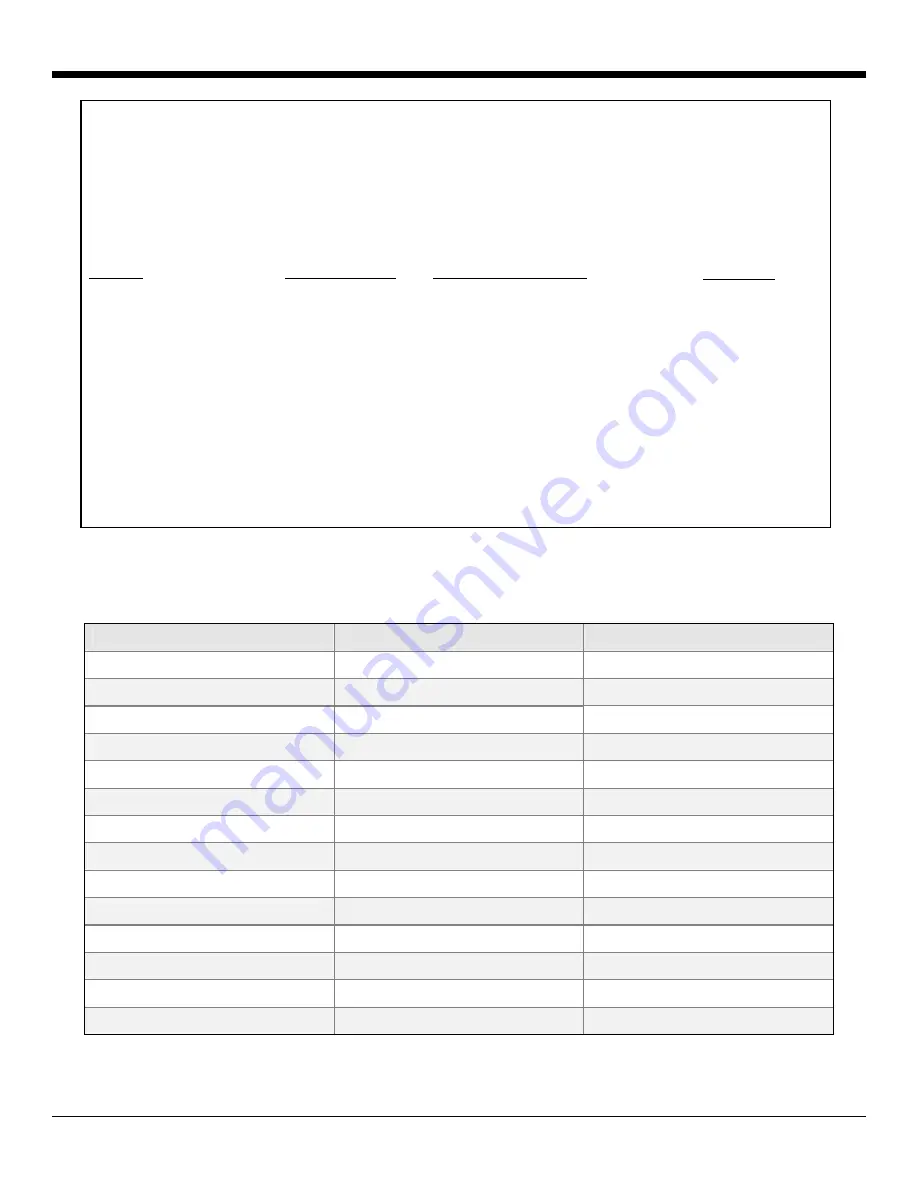
23
Example 2:
The following sample illustrates the serial command sequence for configuring the engine for the
factory default settings, disabling Code 128 scanning, and adding a “G” as a configurable prefix.
Commands for features that require sequences of multiple bar codes for activation (i.e. prefixes,
suffixes, and timeout features) should be sent in the same order that they are normally scanned.
Feature Host
Command ASCII
Representation
Engine
Response
Enter Configuration Mode
[stx]999999[etx]
02h 39h 39h 39h 39h 39h 39h 03h
[ack] or 06h
Load Defaults
[stx]999998[etx]
02h 39h 39h 39h 39h 39h 38h 03h
[ack] or 06h
Disable Code 128
[stx]100113[etx]
02h 31h 30h 30h 31h 31h 33h 03h
[ack] or 06h
Configure Prefix #1
[stx]903500[etx]
02h 39h 30h 33h 35h 30h 30h 03h
[ack] or 06h
Code Byte 0
[stx]0[etx]
02h 30h 03h
[ack] or 06h
Code Byte 7
[stx]7[etx]
02h 37h 03h
[ack] or 06h
Code Byte 1
[stx]1[etx]
02h 31h 03h
[ack] or 06h
Exit Configuration Mode
[stx]999999[etx]
02h 39h 39h 39h 39h 39h 39h 03h
[ack] or 06h
Abbreviated ASCII Table
Character
Hex Value
Decimal Value
[STX] 02h 2
[ETX]
03h
3
[ACK] 06h
6
[NAK]
15h
21
0 30h
48
1
31h
49
2 32h
50
3
33h
51
4 34h
52
5
35h
53
6 36h
54
7
37h
55
8 38h
56
9
39h
57
Содержание IS4920
Страница 1: ...IS4920 IS4921 Area Imaging Decode Engine Integration Guide ...
Страница 6: ......
Страница 8: ...2 Models and Accessories Figure 1 Part Number Designations ...
Страница 15: ...9 Figure 10 IS4910 02 IS4911 02 Dimensions ...
Страница 43: ...37 Figure 31 Power Up Boot Up Current Waveform ...
Страница 50: ...44 Dimensions Figure 38 Flex Cable Dimensions P N 77 77104 See installation warning on page 45 ...
Страница 61: ...Honeywell Scanning and Mobility 90 Coles Road Blackwood NJ 08012 4683 00 05325 Rev F March 2009 ...






























