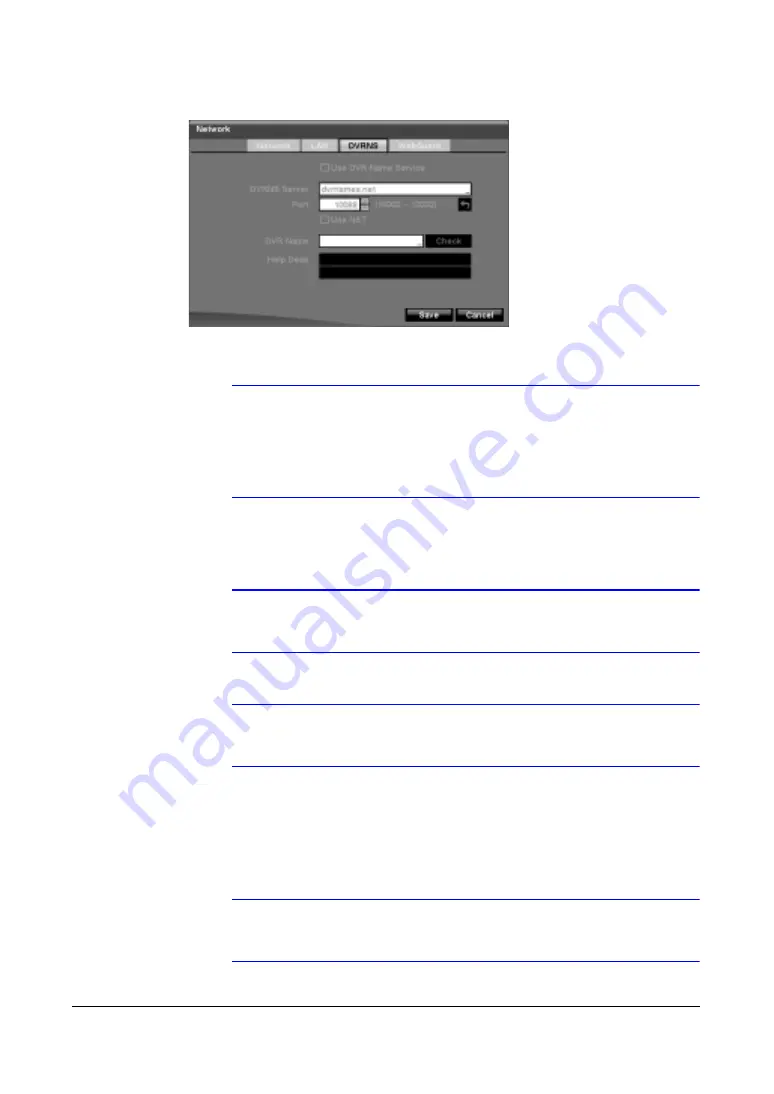
Document 800-04559
Rev D
63
11/09
Configuration
Figure 3-29
DVRNS Setup Screen
2.
Highlight Use DVR Name Service, then press
#
to toggle between On and Off.
Note
The DVRNS (DVR Name Service) allows the DVR to use Dynamic
IP addresses for remote connection. When this feature is On,
you can access your DVR remotely using the DVR name instead
of its IP address. For the DVRNS feature, the DVR should be
registered on the DVRNS server.
3.
Highlight the box beside DVRNS Server, then press
#
. Use the virtual keyboard to
enter the IP address or domain name of the DVRNS server.
Note
You will need to get the IP Address or domain name of the
DVRNS Server from your network administrator.
Note
You can use the domain name instead of IP address if you
already set up the DNS Server when setting up the LAN.
4.
Highlight the box beside Port, then press
#
. Set the port number of the DVRNS
server using the Up and Down arrow buttons to increase or decrease the
numbers.
5.
Highlight Use NAT, then press
#
to toggle between On and Off.
Note
For a the NAT (Network Address Translation) device, refer to the
NAT manufacturer's instructions for the proper network settings.
Содержание HRXDS16
Страница 1: ...Document 800 04559 Rev D 11 09 User Guide HRXDS8 HRXDS16 8 16 Channel Models Digital Video Recorder ...
Страница 8: ...8 ...
Страница 12: ...Contents 12 ...
Страница 18: ...Tables 18 ...
Страница 24: ...24 HRXDS Series DVR User Guide ...
Страница 102: ...102 HRXDS Series DVR User Guide ...
Страница 138: ...138 HRXDS Series DVR User Guide ...
Страница 152: ...152 HRXDS Series DVR User Guide ...
Страница 154: ...154 HRXDS Series DVR User Guide ...
Страница 156: ...156 HRXDS Series DVR User Guide ...
Страница 158: ...158 HRXDS Series DVR User Guide RS485 Connector Pin Outs Master Unit Slave Unit To TX To TX To RX To RX ...
Страница 160: ...160 HRXDS Series DVR User Guide ...
Страница 162: ...162 HRXDS Series DVR User Guide ...
Страница 164: ...164 HRXDS Series DVR User Guide ...
Страница 171: ......






























