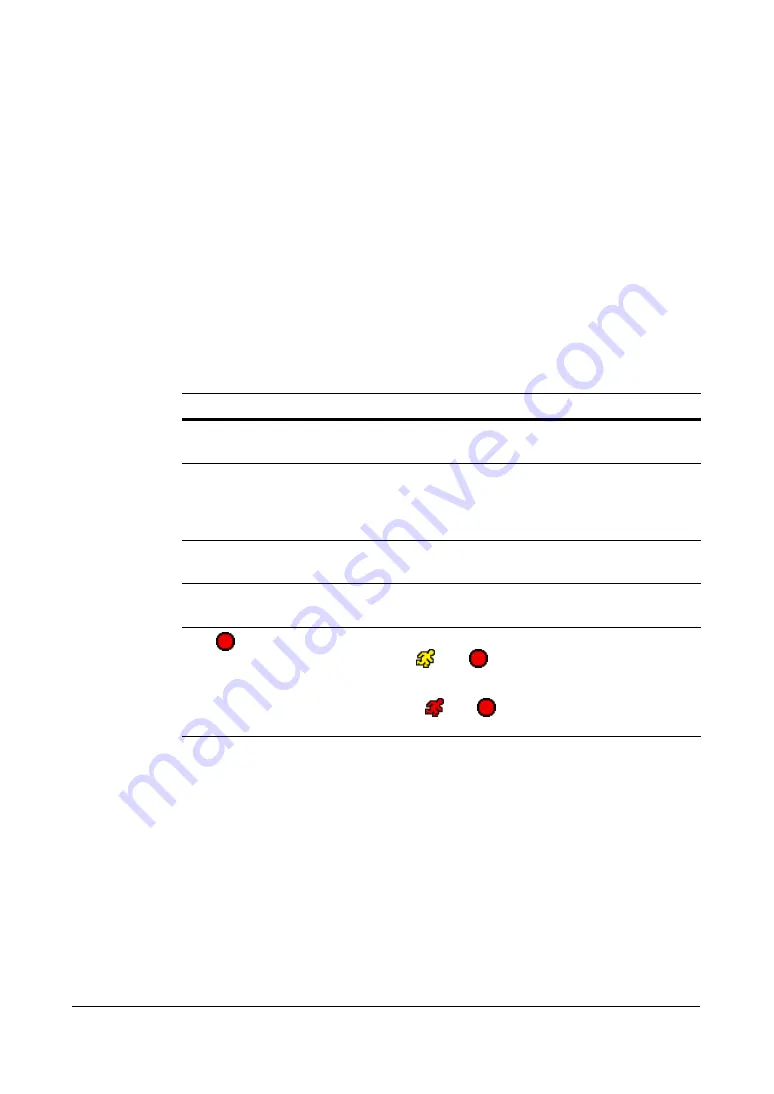
Solutions
Document 800-04559
Rev D
155
11/09
F
Solutions
This appendix describes some issues and provides solutions for solving them.
Table F-1
Troubleshooting
Occurrence
Possible Solution
No power
•
Check power cord connections.
•
Confirm that there is power at the outlet.
No live video
•
Check camera video cable and connections.
•
Check monitor video cable and connections.
•
Confirm that the camera has power.
•
Check camera lens settings
Live video very bright
If a cable is attached to the Loop connector, make
certain it is connected to a properly terminated device.
DVR stops recording
If hard disk drive is full, you will either need to delete
video or set the DVR to the Overwrite Mode.
The
icon displays;
however, the DVR is not
recording
When the DVR is in the Pre-Event recording mode, the
yellow
and
display when there is no event,
and the DVR is not recording.
The red
and
display when any event occurs
and the DVR starts recording.
Содержание HRXDS16
Страница 1: ...Document 800 04559 Rev D 11 09 User Guide HRXDS8 HRXDS16 8 16 Channel Models Digital Video Recorder ...
Страница 8: ...8 ...
Страница 12: ...Contents 12 ...
Страница 18: ...Tables 18 ...
Страница 24: ...24 HRXDS Series DVR User Guide ...
Страница 102: ...102 HRXDS Series DVR User Guide ...
Страница 138: ...138 HRXDS Series DVR User Guide ...
Страница 152: ...152 HRXDS Series DVR User Guide ...
Страница 154: ...154 HRXDS Series DVR User Guide ...
Страница 156: ...156 HRXDS Series DVR User Guide ...
Страница 158: ...158 HRXDS Series DVR User Guide RS485 Connector Pin Outs Master Unit Slave Unit To TX To TX To RX To RX ...
Страница 160: ...160 HRXDS Series DVR User Guide ...
Страница 162: ...162 HRXDS Series DVR User Guide ...
Страница 164: ...164 HRXDS Series DVR User Guide ...
Страница 171: ......
















































