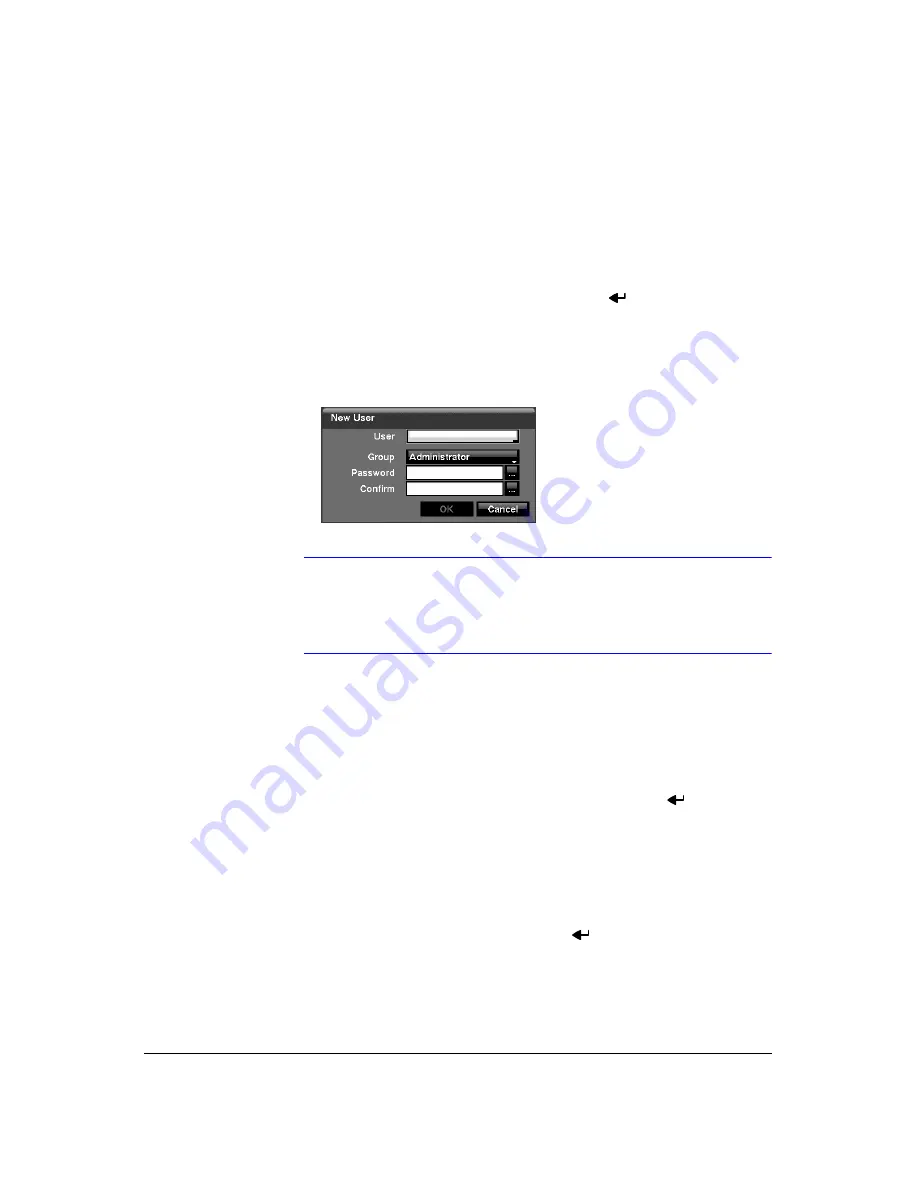
Configuration
50
•
System Check
— The user can view the remote system status or check the
remote system status as a batch process on a PC running RAS.
•
Record Setup
— The user can establish all Record settings on a local system
or a PC running RAS.
•
Search
— The user can access Search mode on a local system or a PC
running RAS.
•
Clip-Copy
— The user can copy video clips on a local system or a PC
running RAS, and save video data in an AVI, bitmap or JPEG file format.
8.
To add a User, highlight the
+ User…
box and press
. A virtual keyboard
appears allowing you to enter the User Name. Enter the name and assign the
User to a Group and password. You can use camera buttons 1 to 9 on either the
front panel or remote control to assign the password. The password can be up to
8 digits. You will be asked to confirm the password.
Figure 3-20
New User Setup Screen
Note
In addition to using the front panel buttons or the infrared remote
control, you can use the virtual keyboard to assign the
password. To display the virtual keyboard select the
…
button
using the mouse (not supplied) or the front panel arrow buttons.
9.
Highlighting the box beside
Auto Login
allows you to select a User to be
automatically logged in when the DVR is powered up. It can also be set to never
automatically log in a user.
10. Highlighting the box beside
Auto Logout
allows you to select from a list of times
that the user will be automatically logged out. The options are: Never, 1 min, 3
min, 5 min, 10 min, 15 min, 20 min, 25 min, 30 min and 1 hr.
11. You can save your changes by highlighting
Save
and pressing
. Selecting
Cancel
exits the screen without saving the changes.
Shutdown Screen
Highlight
Shutdown
in the System menu and press
. The Shutdown screen
(
) displays, asking you to confirm whether or not you want to shut the
system down.
Содержание HRXD16
Страница 1: ...Document 900 0856 Rev 3 00 11 07 User Guide HRXD9 HRXD16 9 16 Channel Models Digital Video Recorder ...
Страница 8: ...Contents 8 ...
Страница 20: ...Introduction 20 ...
Страница 32: ...Installation 32 ...
Страница 125: ...Text In Search Examples Document 900 0856 Rev 3 00 125 11 07 Figure B 2 Text In Search Option Example 2 ...
Страница 126: ...Text In Search Examples 126 ...
Страница 130: ...Reviewing Video Clips 130 ...
Страница 138: ...WebGuard 138 ...
Страница 140: ...Time Overlap 140 ...
Страница 142: ...Troubleshooting 142 ...
Страница 144: ...Connector Pin Outs 144 RS485 Connector Pin Outs Master Unit Slave Unit To TX To TX To RX To RX ...
Страница 145: ...Map of Screens Document 900 0856 Rev 3 00 145 11 07 H Map of Screens ...
Страница 146: ...Map of Screens 146 ...
Страница 148: ...System Log Notices 148 ...
Страница 154: ...Specifications 154 ...
Страница 155: ......






























