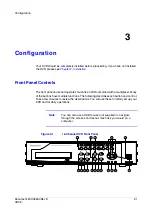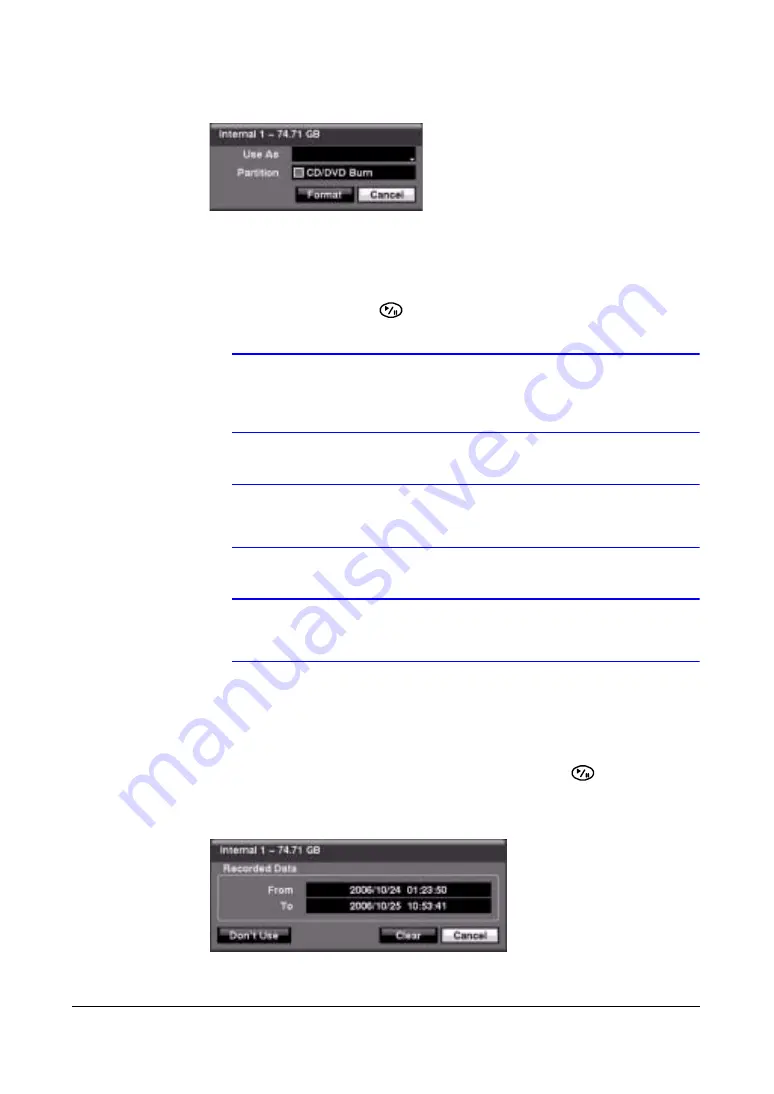
Configuration
Document 800-03650
Rev D
45
02/09
Figure 3-14
Device Format Screen
2.
To format the device but not use it for recording, select Not Using from the Use
As drop down menu.
3.
To set aside space to store temporary files for CD or DVD burning, select Partition
- CD/DVD Burn.
4.
Highlight Format and press
.
Note
Formatting a hard drive permanently deletes all video, audio,
text, and other information stored in the hard drive. This
information is not recoverable.
Note
The DVR does NOT support USB hard disk drives with a version
lower than 2.0.
Note
System hard drive capacity upgrades require formatting internal
hard disk drives.
Using the Information Column
In the Information column, you can find the time and date information for the recorded
data. Highlight the field for the desired storage device and press
. The Device
Information screen appears.
Figure 3-15
Device Information Screen
Содержание HRSD16
Страница 12: ...Tables 12 ...
Страница 18: ...18 ...
Страница 22: ...Introduction 22 ...
Страница 138: ...Operation 138 ...
Страница 140: ...USB Hard Disk Drive Preparation 140 ...
Страница 158: ...Time Overlap 158 ...
Страница 160: ...Troubleshooting 160 ...
Страница 162: ...Connector Pinouts 162 ...
Страница 163: ...Map of Screens Document 800 03650 Rev D 163 02 09 H Map of Screens ...
Страница 164: ...Map of Screens 164 ...
Страница 166: ...System Log Notices 166 ...
Страница 175: ......