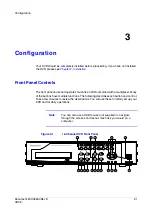Installation
24
Your DVR can be used with either NTSC or PAL equipment.
Note
You cannot mix NTSC and PAL equipment. For example, you
cannot use a PAL camera and an NTSC monitor.
Connecting the Video Source
Connect the coaxial cables from the video sources to the BNC Video In connectors.
Figure 2-2
Video Input Connectors
Connecting the Loop Through Video
If you would like to connect your video source to another device, you can use the Loop
BNC connectors.
Figure 2-3
Video Loop Through Connectors
Note
The Loop BNC connectors are auto terminated. Do NOT connect
a cable to the Loop BNC unless it is connected to a terminated
device because it will cause poor quality video.
Table 2-1
Rear Panel Connections
#
Connection
#
Connection
1
Video input
6
Network/Ethernet port
2
Looping connectors
7
RS485 port for remote devices
3
Audio input x2; audio output x1
8
Alarm inputs
4
Video main: BNC or VGA;
Spot-BNC
9
Alarm outputs
5
Serial RS232C port
10
Power cord connector
Содержание HRSD16
Страница 12: ...Tables 12 ...
Страница 18: ...18 ...
Страница 22: ...Introduction 22 ...
Страница 138: ...Operation 138 ...
Страница 140: ...USB Hard Disk Drive Preparation 140 ...
Страница 158: ...Time Overlap 158 ...
Страница 160: ...Troubleshooting 160 ...
Страница 162: ...Connector Pinouts 162 ...
Страница 163: ...Map of Screens Document 800 03650 Rev D 163 02 09 H Map of Screens ...
Страница 164: ...Map of Screens 164 ...
Страница 166: ...System Log Notices 166 ...
Страница 175: ......