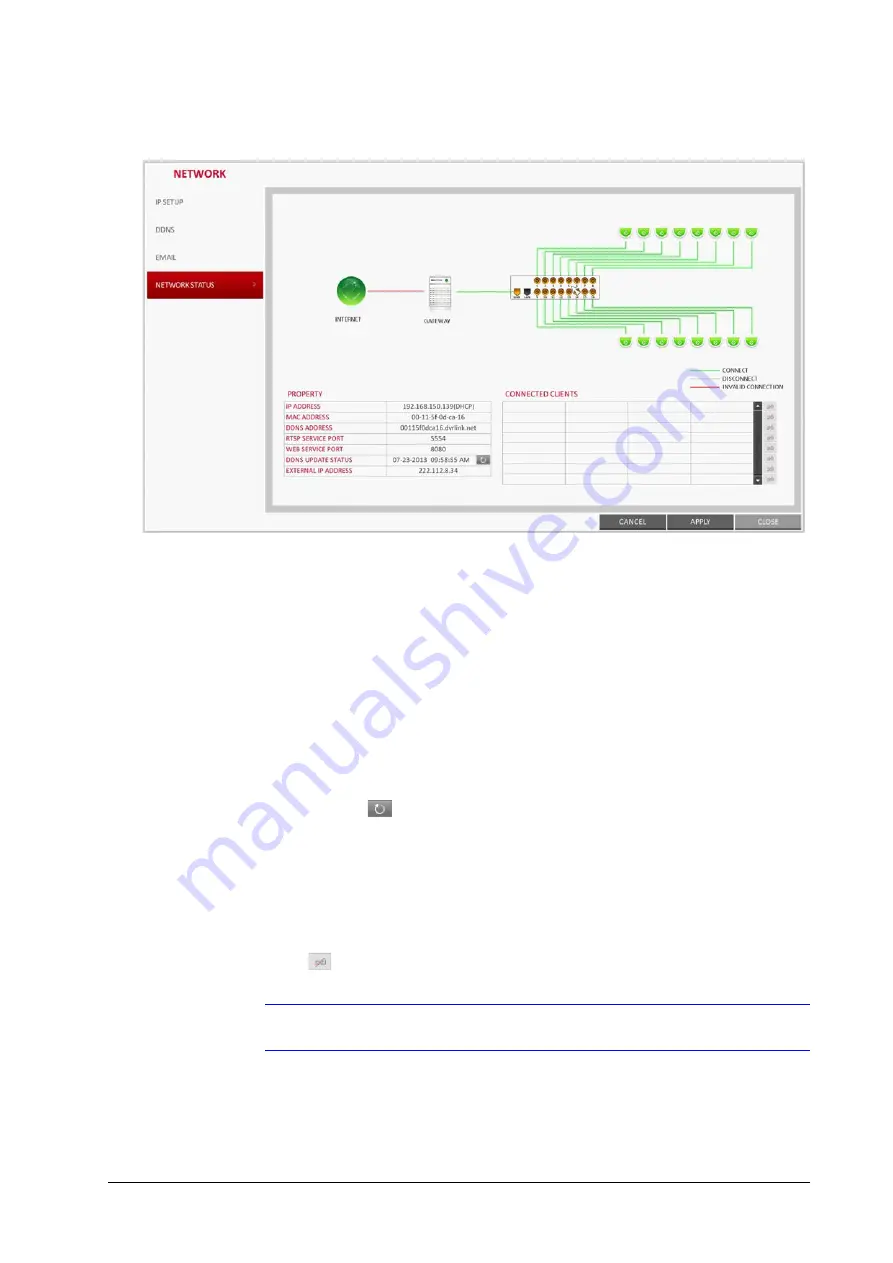
800-15802 - A - 12/2013
System Setup | 81
Figure 4-30
Network Status Screen
Network Map
•
IP ADDRESS
: Indicates the internal IP address of the DVR.
•
MAC ADDRESS
: Indicates the internal MAC address of the DVR.
•
DDNS ADDRESS
: Indicates the internal DDNS address of the DVR.
•
RTSP SERVICE PORT
: Indicates the network port of the video service.
For remote service, the router must have set up the port forwarding.
•
WEB SERVICE PORT
: Indicates the web service network port.
For the remote service to be enabled, the corresponding port of the router should have set
up the port forwarding.
•
DDNS UPDATE STATUS
: Shows if the DDNS address was registered to the DDNS server
normally. Press
to try to register the DDNS address forcibly.
•
EXTERNAL IP ADDRESS
: Indicate the IP address for the Internet, accessible from the
DVR.
The DVR can be granted access with the web browser at
http://<External IP
Address>:<Web Service Port>
.
The IP address can vary in a dynamic IP environment.
•
CONNECTED CLIENTS
: Shows the list of clients that are currently connected.
Press
to forcibly terminate the connection of an unwanted client.
Note
Termination is limited to only users in a lower group than the current user.
Содержание HREP216
Страница 2: ......
Страница 3: ...User Guide ...
Страница 4: ...Revisions Issue Date Revisions A 09 2013 New document prepared for product launch ...
Страница 10: ...10 Performance Series HREP2 DVR User Guide www honeywell com security ...
Страница 16: ...16 Performance Series HREP2 DVR User Guide www honeywell com security ...
Страница 22: ...22 Performance Series HREP2 DVR User Guide www honeywell com security ...
Страница 24: ...24 Performance Series HREP2 DVR User Guide www honeywell com security ...
Страница 32: ...32 Performance Series HREP2 DVR User Guide www honeywell com security ...
Страница 42: ...42 Performance Series HREP2 DVR User Guide www honeywell com security ...
Страница 122: ...122 Performance Series HREP2 DVR User Guide www honeywell com security ...
Страница 128: ...128 Performance Series HREP2 DVR User Guide www honeywell com security ...
Страница 168: ...168 Performance Series HREP2 DVR User Guide www honeywell com security ...
Страница 186: ...186 Performance Series HREP2 DVR User Guide www honeywell com security Figure 11 9 Backup Player About Screen ...
Страница 190: ...190 Performance Series HREP2 DVR User Guide www honeywell com security ...
Страница 194: ...194 Performance Series HREP2 DVR User Guide www honeywell com security ...
Страница 199: ......






























