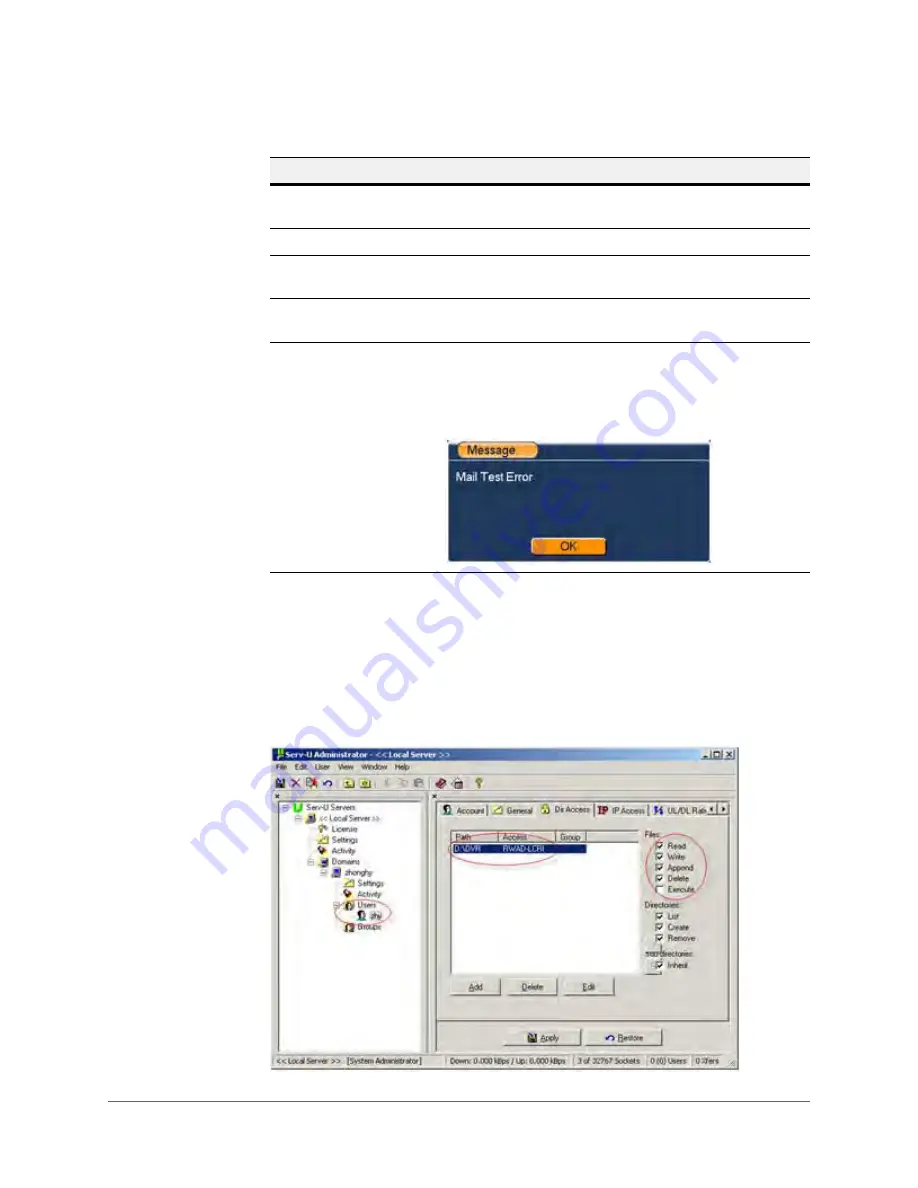
NVR Configurations | 85
800-18160 - B - 07/2014
Configuring the FTP Settings
You need to download or buy an FTP service tool (such as Ser-U FTP SERVER, used as an
example below) to have FTP service.
Installing the
FTP service tool
1.
Go to
Start
Program
Serv-U FTP SERVER
Serv-U Administrator
.
Figure 3-40
Configuring FTP
Receiver
Enter the receiver’s email address. You can enter up to 3 email
addresses.
SSL enable
The NVR supports an SSL encryption box.
Event Interval
The interval for sending ranges from
0
to
3600
seconds.
0
means that there is no interval.
Health email enable
Click to enable the email health check. The NVR sends a test
email to check the network connection.
Interval
After enabling Health Enable, you can configure how
frequently the NVR sends out emails to test the network
connection.
Click
Test
to send a test email. A popup message appears to
indicate the state of the network connection.
Table 3-20
Email Configurations
Parameter
Description
Содержание HEN04101(X)
Страница 2: ......
Страница 3: ...User Guide ...
Страница 18: ...www honeywell com security 18 Performance Series Network Video Recorder User Guide ...
Страница 24: ...www honeywell com security 24 Performance Series Network Video Recorder User Guide ...
Страница 138: ...www honeywell com security 138 Performance Series Network Video Recorder User Guide ...
Страница 210: ...www honeywell com security 210 Performance Series Network Video Recorder User Guide ...
Страница 222: ...www honeywell com security 222 Performance Series Network Video Recorder User Guide ...
Страница 238: ...www honeywell com security 238 Performance Series Network Video Recorder User Guide ...
Страница 239: ......
















































