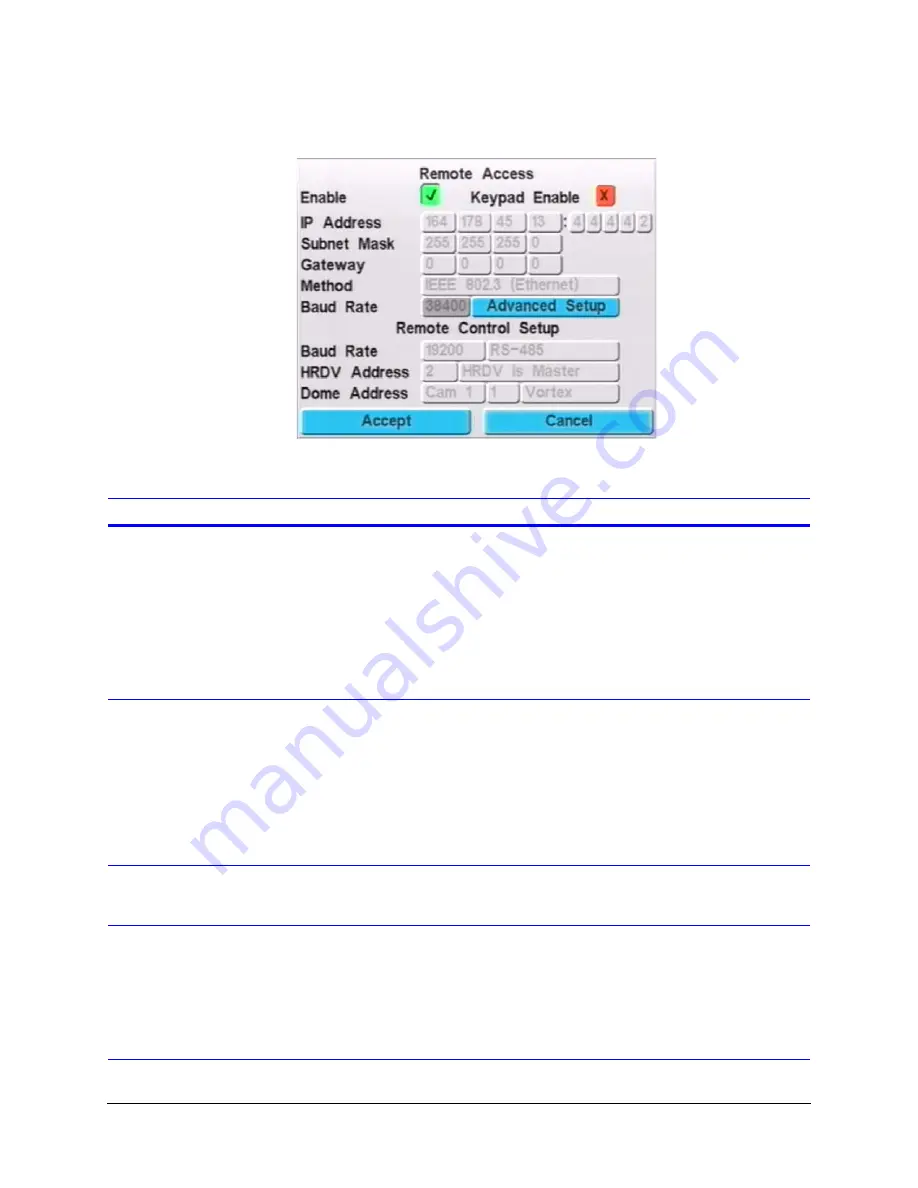
Rev 1.00
136
Document 900.0261
04/05
Networking on Ethernet
Figure 19-1
Remote Access Screen
The following table describes the fields on the Remote Access screen.
Field Description
Enable
Options are:
Enable
. You must enable remote access before you can control the HRDV16/8
remotely.
Disable
. If you do not plan to use remote access, disabling gives you extra
protection from unauthorized access.
Note
Windows networking or dial-up networking must be configured and used
in conjunction with Remote Access Software. For detailed information,
refer to the
.
Keypad Enable
Enables the keypad function. When enabled, the HRDV16/8 uses ASCII text
keypad commands it receives via a null modem connected to Text Insertion Port
4 to trigger front panel commands.
To send these ASCII text commands from your PC you must hook up the null
modem cable to a serial communications port and use a program that sends
ASCII commands to the PC communication port (such as Hyper Terminal).
Note
If you enable the keyboard, you cannot use Text Insertion Port 4 for
anything other than a null modem connection.
IP Address
You must obtain a unique, fixed IP address from your Network Administrator or
Internet Service Provider (ISP). This IP address must be different from any PC you
have connected to your network.
Subnet Mask
If you are using an Ethernet PC card to connect your HRDV16/8 to a network, you
may also have to enter a Subnet Mask address and a Gateway address. Contact
your Network Administrator to find out if your network uses these addresses. If it
does you must enter the address numbers used.
If your HRDV16/8 is connected to a network that does not use these addresses, or
if it is not connected to a network, leave the Subnet Mask and Gateway addresses
set to their default values.
Содержание HDVR
Страница 1: ...Document 900 0261 04 05 Rev 1 00 Reference Guide HRDV Digital Video Recorder ...
Страница 2: ......
Страница 3: ...HRDV Reference Guide ...
Страница 4: ...Revisions Issue Date Revisions 1 00 03 05 New rebranded document based on 900 0083 ...
Страница 12: ...Rev 1 00 viii Document 900 0261 04 05 Tables ...
Страница 18: ...Rev 1 00 900 0261 04 05 About This Document xiv ...
Страница 22: ...Rev 1 00 4 Document 900 0261 04 05 Features Overview ...
Страница 36: ...Rev 1 00 18 Document 900 0261 04 05 System Startup ...
Страница 46: ...Rev 1 00 28 Document 900 0261 04 05 Easy Configurator ...
Страница 60: ...Rev 1 00 42 Document 900 0261 04 05 Alarm Setup ...
Страница 64: ...Rev 1 00 46 Document 900 0261 04 05 User Preferences ...
Страница 74: ...Rev 1 00 56 Document 900 0261 04 05 Storage Setup ...
Страница 78: ...Rev 1 00 60 Document 900 0261 04 05 Recording Considerations ...
Страница 94: ...Rev 1 00 76 Document 900 0261 04 05 Timelapse Recording Setup ...
Страница 108: ...Rev 1 00 90 Document 900 0261 04 05 Pre Event Recording Setup ...
Страница 120: ...Rev 1 00 102 Document 900 0261 04 05 Daily Operation Overview ...
Страница 130: ...Rev 1 00 112 Document 900 0261 04 05 Video Playback and Searching ...
Страница 144: ...Rev 1 00 126 Document 900 0261 04 05 Report Generation ...
Страница 176: ...Rev 1 00 158 Document 900 0261 04 05 Pan Tilt Zoom PTZ ...
Страница 189: ...HRDV Reference Guide Rev 1 00 171 Document 900 0261 04 05 Alarm Recipient ...
Страница 190: ...Rev 1 00 172 Document 900 0261 04 05 E Mail Alert Program Installation ...
Страница 208: ...Rev 1 00 190 Document 900 0261 04 05 Maintenance ...
Страница 212: ...Rev 1 00 194 Document 900 0261 04 05 Installation Scenarios ...
Страница 218: ...Rev 1 00 200 Document 900 0261 04 05 S M A R T ...
Страница 237: ......






























