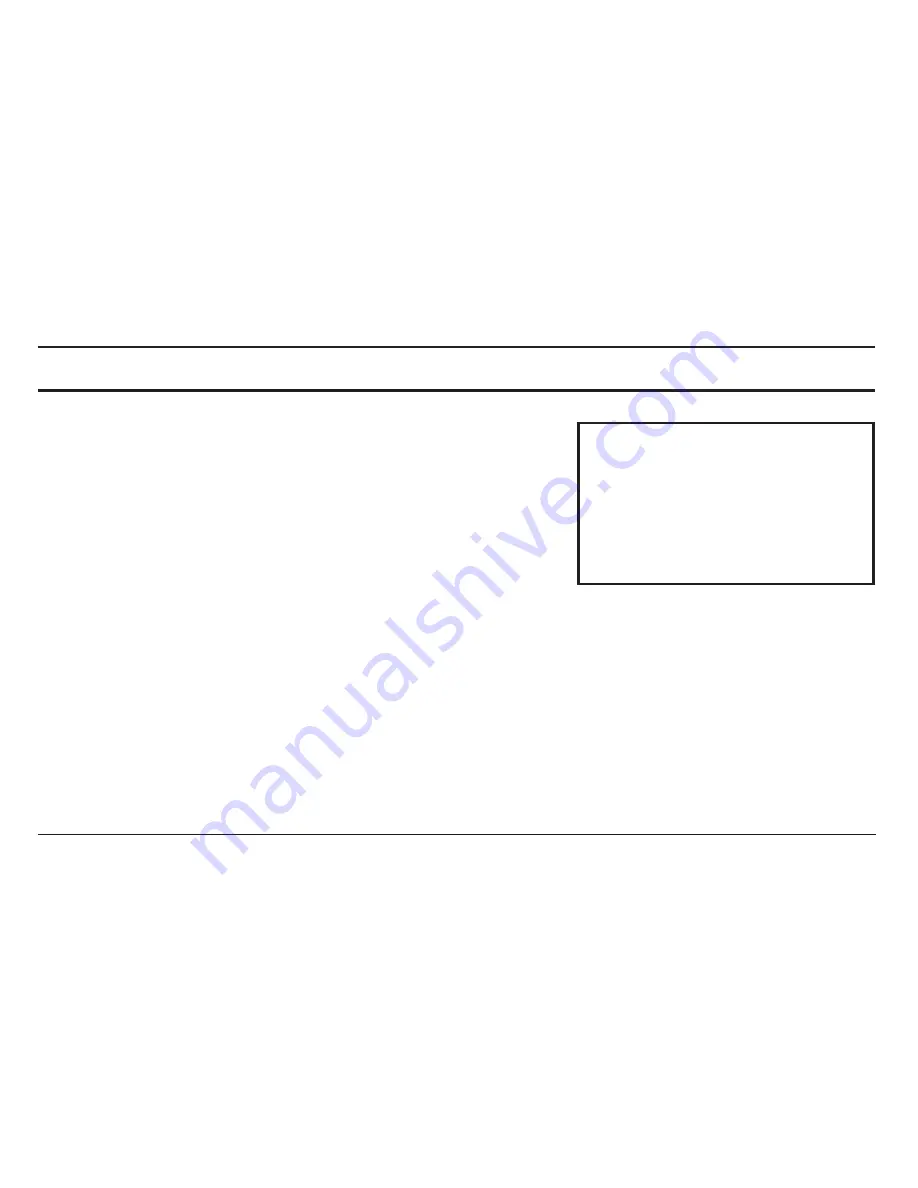
Preset
The Preset function is useful when the camera setup conditions
are frequently changed. Preset provides the best image under
normal conditions as set by the factory.
1. Position the cursor at Preset and press SET.
The message “Press SET to Factory Set” will be displayed.
2. Pressing SET will perform the preset function.
Once reset, “Factory Setup Completed” will display
on the screen for 5 seconds.
End
To exit the SPECIAL MENU, use the up or down buttons to move the cursor to End and press SET.
REV.
A
30
HCMU001002
06/24/04
MAIN MENU, CONTINUED
SPECIAL MENU
Gamma
Color Adj
Sharpness
: LOW
Contrast
: OFF
Brightness
➔
Preset
End











































