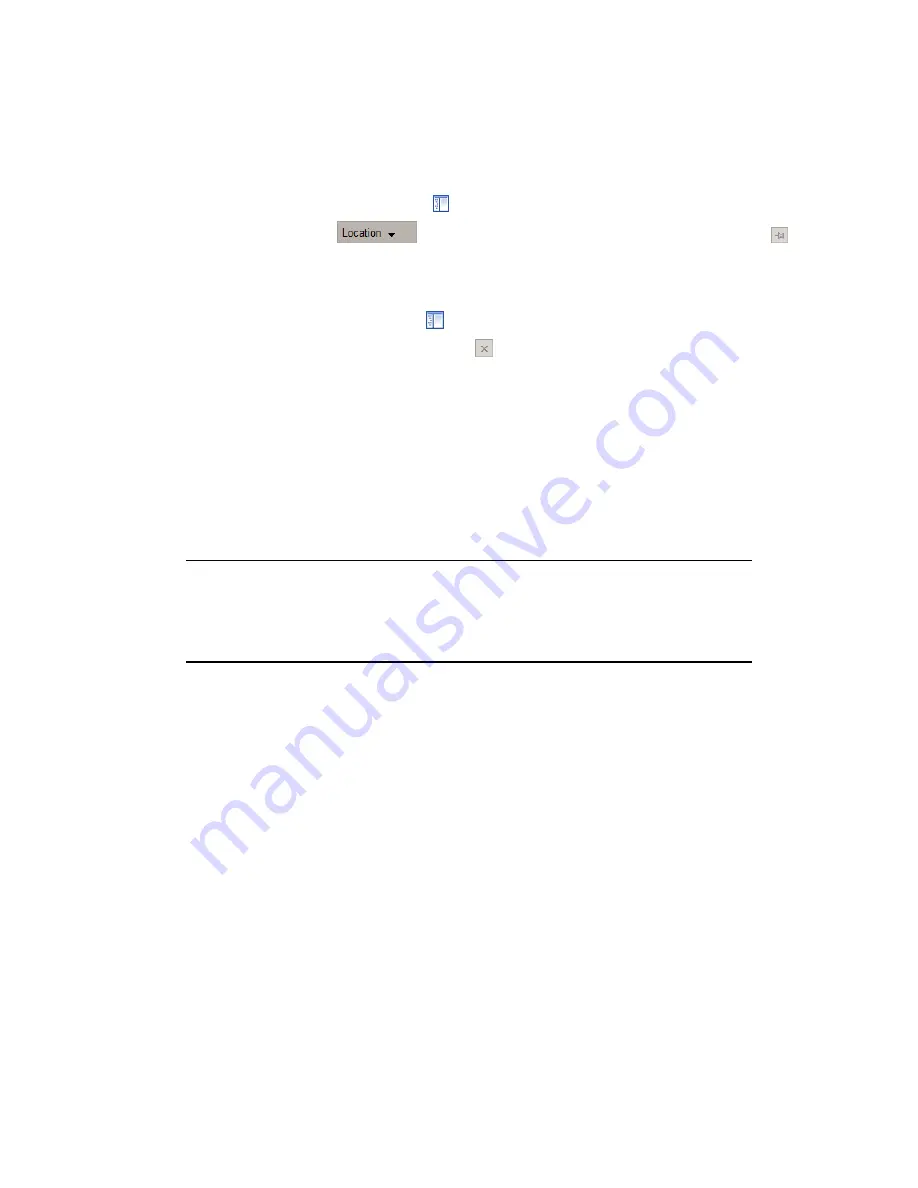
Location pane to filter the Message Summary to show messages for a particular asset only.
To show the Location pane use either method
1. Click the Show Location Pane icon
.
2. Click the Location list
and click the Push Pin to dock the Location pane
.
To hide the Location pane use either method
1. Click the Hide Location Pane icon
.
2. Click the Close icon in the Location Pane
.
To filter using the Location pane
1. Show the location pane if it is hidden.
2. Expand the asset tree to locate the item by which you want to filter.
3. Click the required item(s).
Alarms are filtered to show any alarms for the selected item(s).
Tip:
Use SHIFT+click to select multiple items in a successive list. Use
CTRL+click to select multiple items not in succession.
Filtering and sorting the Message Summary
Filtering the Message Summary allows you to show messages that match the filter criteria and
hide messages that do not match the filter criteria. For example, you can filter the Message
Summary to show messages of the type informational only.
Sorting allows you to set the order in which messages appear in the summary. The sort order
can be ascending or descending. For example, you can sort messages by date and time, in
ascending order. This means that messages are listed in order of ascending date and time, that
is, the oldest message is listed at the top of the summary.
You can apply more than one filter at a time and you can also filter and sort at the same time.
When the Message Summary is filtered, the column by which you are filtering is highlighted.
When the Message Summary is sorted, the column by which you are sorting has an up arrow
to indicate Sort Ascending and a down arrow to indicate Sort Descending.
Responding to messages
Honeywell 2017
180
Содержание Experion LX
Страница 1: ...Experion LX Operator s Guide EXDOC XX80 en 500A April 2017 Release 500 ...
Страница 77: ...Button Description toolbar Using faceplates Honeywell 2017 77 ...
Страница 249: ...n Restart n Hold n Stop n Abort n Resume n Active n Cancel About activities batches and procedures Honeywell 2017 249 ...






























