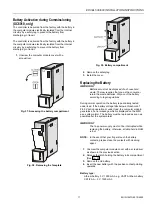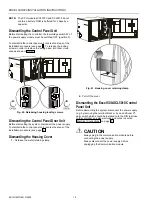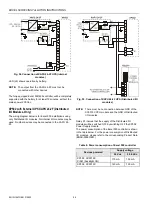EXCEL 500/600 INSTALLATION INSTRUCTIONS
Fig. 31. Jumper location (backlight ON position)
The figure above shows the location of the jumper. To change
jumper position, disconnect the connector first, then pull off
jumper with tweezers or pincers and move to new position.
When the jumper is enabled (ON-position) the backlight will
be activated with the first key press of any of the eight
operating keys. If no entries are made for approximately two
minutes, the backlight turns itself off automatically until the
next key is pressed again.
Fig. 32. Backlight OFF jumper position
When the jumper is disabled (OFF-position), the backlight is
permanently deactivated.
The contrast of the display can be adjusted using the
potentiometer at the rear of the unit.
Fig. 33. Contrast potentiometer
Distributed I/O Installation
Please refer to Distributed I/O Product Data sheet (EN0B
0090GE51) for more information.
13
EN1R-1047GE51 R0902