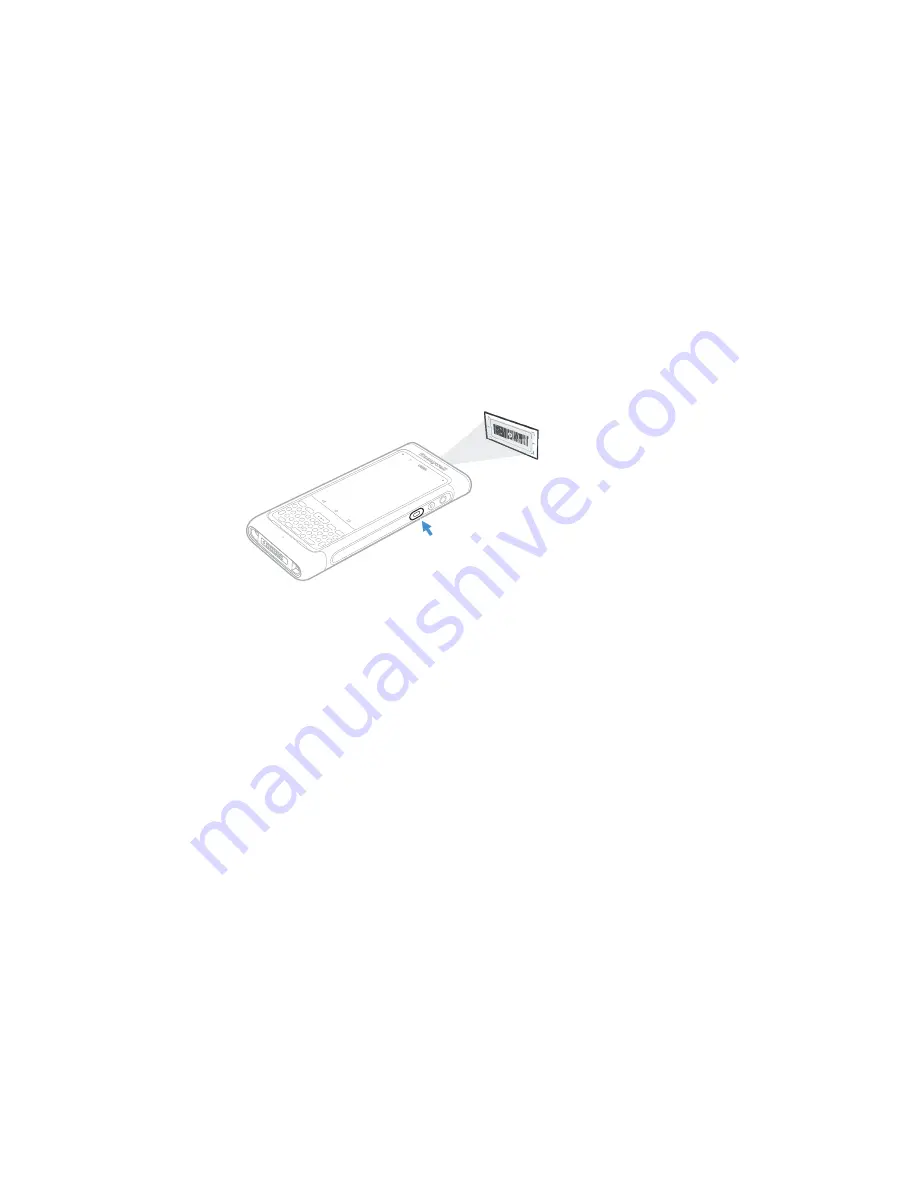
Dolphin CN80 Mobile Computer
53
Scan Bar Codes
By default, the computer imager is enabled for scanning. It supports
omni-directional (360°) bar code scanning and an aiming beam is provided to help
assist with targeting bar codes.
Before you start scanning bar codes, go into
Settings
>
Honeywell Settings
>
Scanning
>
Internal
Scanner
and modify the scan profile to enable only the bar
code symbologies that you need. By reducing the active symbology list, you can
increase scan speed.
1. Point the scanner window at the bar code. For optimum performance, avoid
reflections by scanning the bar code at a slight angle.
2. Press and hold any Scan button.
3. Center the aiming beam over the bar code. Make sure the entire bar code is
inside of the illumination frame.
4. Release the Scan button when the computer beeps, and the Scan Status LED
briefly turns on. The bar code information is entered into the application in use.
Note:
Not all bar code symbologies are enabled by default. If a bar code does not scan, the
correct symbology may not be enabled.
About Scanning Configuration Bar Codes
After completing the out-of-box set up process, Provisioning mode is
automatically turned Off. Scanning a bar code to install applications, certificates,
configuration files, and licenses on the computer is restricted unless you enable
Provisioning mode in the Settings app.
see
Содержание Dolphin CN80G
Страница 1: ...User Guide Dolphin CN80 Series Mobile Computer powered by Android ...
Страница 4: ...4 Dolphin CN80 Mobile Computer ...
Страница 10: ...viii Dolphin CN80 Mobile Computer ...
Страница 39: ...Dolphin CN80 Mobile Computer 29 6 Lift up on the edge of the battery and remove it from the computer ...
Страница 44: ...34 Dolphin CN80 Mobile Computer ...
Страница 54: ...44 Dolphin CN80 Mobile Computer ...
Страница 66: ...56 Dolphin CN80 Mobile Computer ...
Страница 70: ...60 Dolphin CN80 Mobile Computer 7 Lift up on the edge of the battery and remove it from the computer ...
Страница 78: ...68 Dolphin CN80 Mobile Computer ...
Страница 106: ...96 Dolphin CN80 Mobile Computer ...
Страница 111: ......
Страница 112: ... Honeywell 9680 Old Bailes Road Fort Mill SC 29707 www honeywellaidc com CN80 A EN UG 01 Rev B 2 20 ...






























